HL-1211W
SSS ve Sorun Giderme |
Wrong Paper Type
The Wrong Paper Type message appears if the width or length of the paper in the paper tray is too small.
Suitable paper sizes are A4, Letter, Legal *1, Folio *1, ,A5 *2, A5(Long Edge) *2, B5 *2 and Executive *2. When the Wrong Paper Type message appears, the following LED indications is shown on the control panel. The Error LED ( ) will blink twice and turn off for 1 second.
) will blink twice and turn off for 1 second.
*1: Legal or Folio size paper are not available in some countries.
*2: For a certain model

Follow the steps below to clear the Wrong Paper Type message.
-
Load paper until the edge of the paper touches the back of the paper tray.
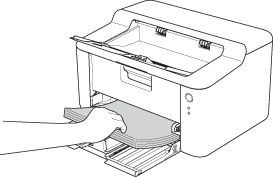
-
Press the button to clear the error.
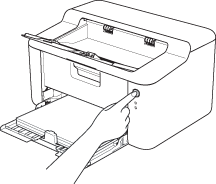
İçerik Geri Bildirimi
Desteğimizi iyileştirmek için bize yardımcı olmak üzere lütfen aşağıya geri bildiriminizi girin.
