MFC-9330CDW
SSS ve Sorun Giderme |
Cover is Open
The error message Cover is open indicates that the top cover, the fuser cover or the ADF (automatic document feeder) cover of your Brother machine is not completely closed.
Check the solution applicable for your case to clear the error on the machine's display (hereinafter called LCD).
CASE 1: LCD shows Cover is Open and Close the Top Cover..
The top cover is not completely closed.
Open and then firmly close the top cover of the machine.
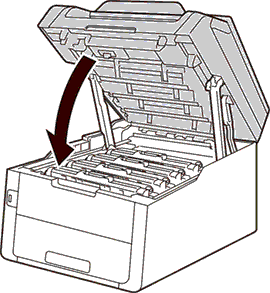
CASE 2: LCD shows Cover is Open and Close the Fuser Cover which can be found behind the Back Cover of the machine..
-
The fuser cover is not completely closed. Firmly close the fuser cover located inside the back cover of the machine.
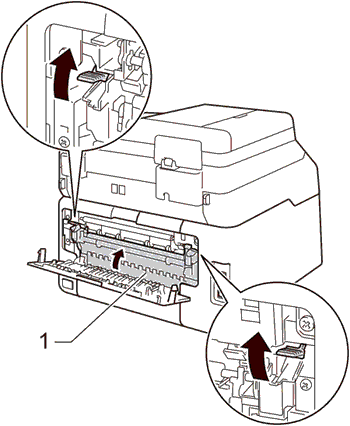
- Paper was jammed in the back of the machine. Make sure paper is not jammed behind the fuser cover at the back of the machine, then close the fuser cover and press Black (Mono) Start or Color (Colour) Start.
CASE 3: LCD shows Cover is Open and Close the ADF Cover..
The ADF cover is not completely closed. Close the ADF cover of the machine. And if prompted, press ![]() (Cancel).
(Cancel).
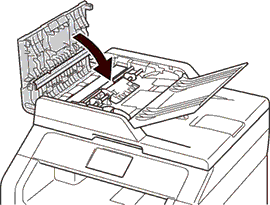
İçerik Geri Bildirimi
Desteğimizi iyileştirmek için bize yardımcı olmak üzere lütfen aşağıya geri bildiriminizi girin.
