DCP-8070D
SSS ve Sorun Giderme |
In Windows, the Brother printer driver windows are in a foreign language. How can I change the printer driver windows to be in a local language?
The following instructions will help you completely uninstall the printer driver and reinstall the newest printer driver.
-
Make a temporary folder on your HDD as location to save the downloaded self-extracting file. e.g. C:\bront
-
Click here to download the uninstall tool. Please note that the uninstall tool is intended for local interface users.
-
Once downloading is completed, double click the downloaded file to extract it.
-
"ZIP Self Decompression" will appear. Click DECOMPRESS.
-
"The decompression process was successful." will appear. Click OK.
-
A folder will be created in the temporary folder created in Step 1.
-
Open the folder and double click "BrRemPnP.exe". "Brother Device Driver Uninstall Tool" dialog box will appear.
NOTE: When the User Account Control screen appears, click Allow or Yes. -
From the pulldown list select the model name that you want to uninstall. Then, click OK.
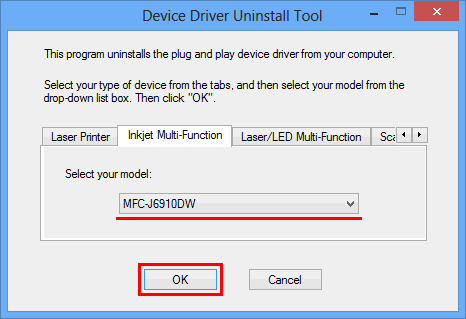
-
"The uninstall has been completed successfully." will appear. Click OK.
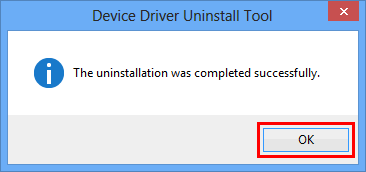
-
Go to "Downloads" section of this web site and reinstall the driver.
İçerik Geri Bildirimi
Desteğimizi iyileştirmek için bize yardımcı olmak üzere lütfen aşağıya geri bildiriminizi girin.
