HL-1211W
SSS ve Sorun Giderme |
Drum End Soon
The Drum End Soon message appears when the drum unit is near the end of its life. When the Drum End Soon message appears, the following LED indications is shown on the control panel. The Error LED ( ) will blink 3 times at 0.5 second intervals and the Ready LED (
) will blink 3 times at 0.5 second intervals and the Ready LED (![]() ) will light up. Then both LEDs will turn off for 1 second.
) will light up. Then both LEDs will turn off for 1 second.
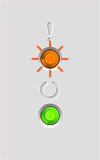
Even with the Drum End Soon message on the status monitor, you can still continue to print. You can replace the drum unit when you feel the print quality is no longer acceptable or when the status monitor displays Replace Drum.
However, it is a good idea to have a new drum unit and have it ready for when the Replace Drum status is indicated.
The Brother machine has separate consumables the toner cartridge and the drum unit. Verify you replace only the drum unit and not the toner cartridge.
> Click here to see information for the difference between the toner cartridge and the drum unit.
