MFC-8370DN
SSS ve Sorun Giderme |
How do I clear the message "Jam Duplex" from the LCD?
To clear paper jams, please follow the steps below.
NOTE: Illustrations shown below are from the representative product and may differ from your Brother machine.
-
Pull the duplex tray completely out of the machine.
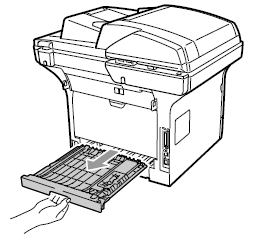
-
Pull the jammed paper out of the machine or the duplex tray.
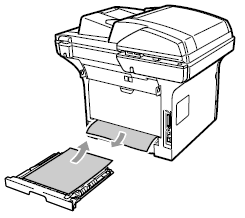
-
Put the duplex tray back in the machine.
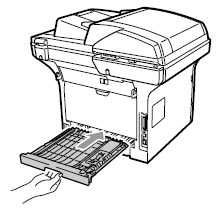
İçerik Geri Bildirimi
Desteğimizi iyileştirmek için bize yardımcı olmak üzere lütfen aşağıya geri bildiriminizi girin.
