MFC-9330CDW
SSS ve Sorun Giderme |
Jam Inside
Follow the steps below to clear the message Jam Inside.
NOTE: Illustrations shown below are from a representative product and may differ from your Brother machine.
- Leave the machine turned on for 10 minutes for the internal fan to cool the extremely hot parts inside the machine.
- Open the top cover until it locks in the open position.
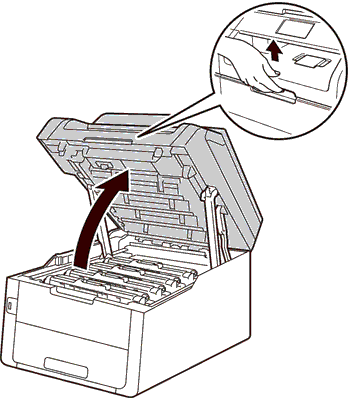
- Take out all four toner cartridge and drum unit assemblies.
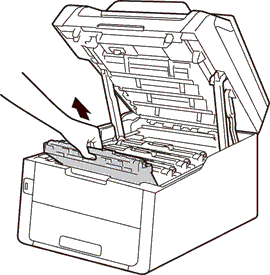
- Pull out the jammed paper slowly.
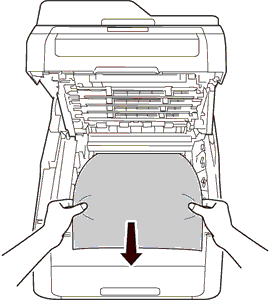
- Slide each toner cartridge and drum unit assembly into the machine. Make sure that you match the toner cartridge color to the same color label on the machine for all four toner cartridge and drum unit assemblies.
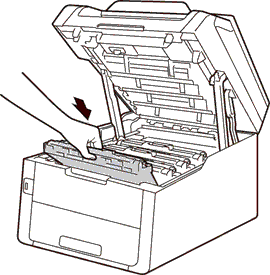
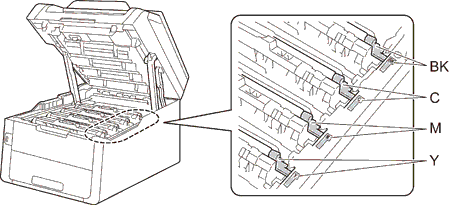
- Close the top cover of the machine.
If you turn off the machine during Jam Inside, the machine will print incomplete data from your computer when it is turned back on. Before you turn on the machine, delete the print spooler job on your computer.
İçerik Geri Bildirimi
Desteğimizi iyileştirmek için bize yardımcı olmak üzere lütfen aşağıya geri bildiriminizi girin.
