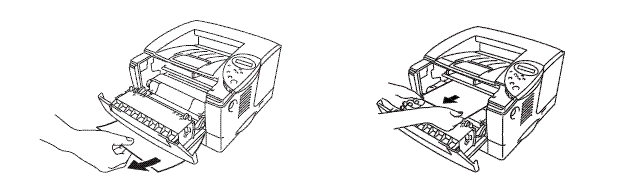HL-1650
SSS ve Sorun Giderme |
JAM INSIDE
|
Follow the instructions below to clear the paper jam:
-
Press the Cover release button, and then open the Front cover.
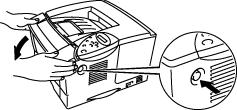
-
Pull the Drum unit assembly out of the printer. Pull the Paper cassette completely out of the printer.
-
Pull the jammed paper up and out of the printer.
The fixing roller is extremely hot! Remove the paper carefully.
- After having removed the jammed paper, if the printed page has a stain, print several pages before restarting your print job.
- Remove the jammed paper carefully so you don't spread toner.
- Take care not to stain your hands and clothes with toner. Immediately wash toner stains with cold water.
- Never touch the transfer roller.
- Install the Drum unit assembly and Paper cassette into the printer. Close the Front cover.
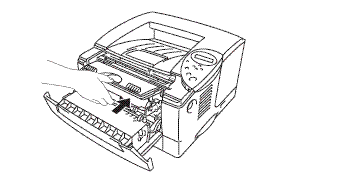
İçerik Geri Bildirimi
Desteğimizi iyileştirmek için bize yardımcı olmak üzere lütfen aşağıya geri bildiriminizi girin.