HL-5040
SSS ve Sorun Giderme |
I want to change the paper tray and paper size settings. How do I change these things?
You can change the paper tray and paper size settings at Printer Driver.
Follow the procedure below to choose the Paper Tray and Paper Size setting in the printer driver.
Open the printer folder.
Right click on the printer name icon (i.e Brother HL-5040 series) and select the "Print Setting" from the Menu.
Open the "Basic" tab.
- At "Paper Size" section(1), you can select the paper size. At "Paper Source" section(2), you can select the Paper Tray you want to feed the paper from.
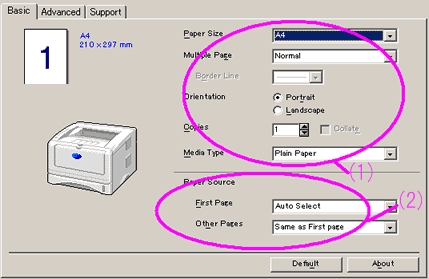
İçerik Geri Bildirimi
Desteğimizi iyileştirmek için bize yardımcı olmak üzere lütfen aşağıya geri bildiriminizi girin.
