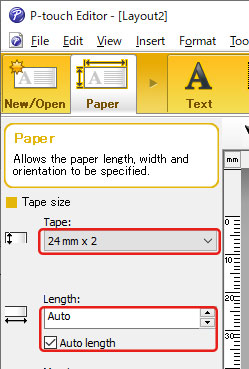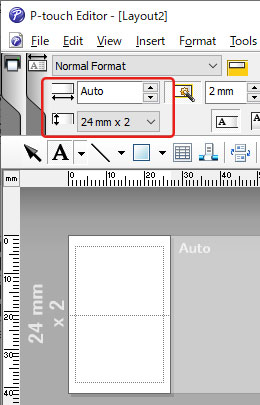QL-800
คำถามที่พบบ่อย และการแก้ปัญหาเบื้องต้น
How can I make a wide label by using the split printing function (printing a large layout dividedly on multiple labels)? (P-touch Editor 5.x for Windows)
You can make a wider label using your tape.
Example:
Specify the Tape/Media size settings as follows (when splitting in two labels):
[XX mm x 2 ] for Tape/Media
[Auto ] for Length
Express Mode
Professional Mode
Depending on the printer model and the tape, the text may be printed smaller than the tape width. In that case, after the labels are printed, use scissors to cut off empty areas at the top and bottom of the labels.
Edit the layout as you like.
Click the [Print ] button to print the label.
หากคำถามของท่านยังไม่ได้รับคำตอบ ท่านได้ลองดูคำถามข้ออื่นๆ แล้วหรือไม่?
ท่านได้ลองดูคู่มือแล้วหรือไม่?
หากท่านต้องการความช่วยเหลือเพิ่มเติม โปรดติดต่อฝ่ายบริการลูกค้าของบราเดอร์
ส่วนแสดงความคิดเห็น
เพื่อช่วยเราปรับปรุงการให้การสนับสนุน โปรดแสดงความคิดเห็นเพื่อตอบกลับให้เราทราบตามด้านล่างนี้
ติดตั้ง การตั้งค่าเครื่อง การเชื่อมต่อกับคอมพิวเตอร์ การเชื่อมต่อกับอุปกรณ์เคลื่อนที่ P-touch Editor (สำหรับ Windows) P-touch Editor (สำหรับ Mac) การพิมพ์ แอพพลิเคชั่นสำหรับอุปกรณ์เคลื่อนที่ ซอฟต์แวร์ เครื่องพิมพ์ ระบบปฏิบัติการ ซ่อมบำรุง Installation ซอฟต์แวร์ P-touch Editor (สำหรับ Windows) P-touch Editor (สำหรับ Mac) ข้อความแสดงข้อผิดพลาด / ไฟสถาณะ LED แอพพลิเคชั่นสำหรับอุปกรณ์เคลื่อนที่ การเชื่อมต่อกับคอมพิวเตอร์ การพิมพ์ การถอนการติดตั้ง เครื่องพิมพ์ ระบบปฏิบัติการ Installation แอพพลิเคชั่นสำหรับอุปกรณ์เคลื่อนที่ ซ่อมบำรุง ข้อมูลจำเพาะ
ไดร์เวอร์ ซอฟต์แวร์ ขั้นตอนการตั้งค่าทั่วไป USB หมายเลข บาร์โค้ด เค้าโครง Add-ins Templates การพิมพ์ การใช้ซอฟต์แวร์ ฐานข้อมูล
หมายเลข บาร์โค้ด เค้าโครง Templates การพิมพ์ การใช้ซอฟต์แวร์ คุณภาพการพิมพ์ / การตั้งค่าการพิมพ์ การพิมพ์แบบ Distributed (เฉพาะWindows) เค้าโครง
ไดร์เวอร์เครื่องพิมพ์ เฟิร์มแวร์ Printer Setting Tool P-touch Editor Lite P-touch Transfer Manager (สำหรับWindows เท่านั้น) P-touch Transfer Express
BRAdmin Professional
BRAdmin Light
ขั้นตอนการรีเซ็ต พิมพ์การตั้งค่าเครื่องพิมพ์ Printer Setting Tool การใช้กระแสไฟฟ้า
Mac Windows Linux ไดร์เวอร์เครื่องพิมพ์ P-touch Address Book Printer Setting Tool P-touch Editor Lite P-touch Transfer Manager (สำหรับWindows เท่านั้น) การบำรุงรักษาเครื่องพิมพ์ คุณภาพการพิมพ์ สื่อ ฐานข้อมูล Add-ins บาร์โค้ด ข้อความแสดงข้อผิดพลาด การดำเนินงาน การดำเนินงาน ไม่สามารถพิมพ์ได้ คุณภาพการพิมพ์ ฐานข้อมูล
ความล้มเหลวในการติดตั้ง ไม่สามารถพิมพ์ได้ ไม่สามารถพิมพ์ได้ คุณภาพการพิมพ์ / การตั้งค่าการพิมพ์
เค้าโครง Paper/Tape/Label Jam
เครื่องพิมพ์ แหล่งจ่ายไฟ ขั้นตอนการรีเซ็ต
การใช้งาน
ผลิตภัณฑ์ แอพพลิเคชั่น Consumables&Accessories
ไดร์เวอร์เครื่องพิมพ์ P-touch Editor ซอฟต์แวร์
ซอฟต์แวร์
Brother iPrint&Label ไฟสถาณะ LED ข้อความแสดงข้อผิดพลาดบนหน้าจอคอมพิวเตอร์ Brother iPrint&Label แอพพลิเคชั่นสำหรับอุปกรณ์เคลื่อนที่ Mobile App Compatibility การบำรุงรักษาเครื่องจักร Brother iPrint&Label Mac
Windows
Linux