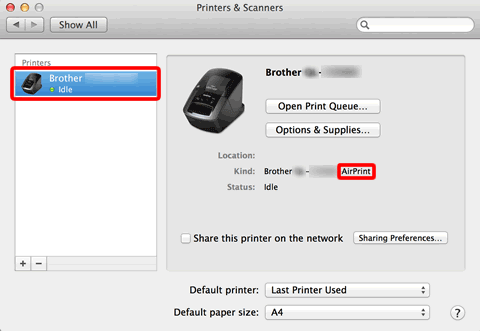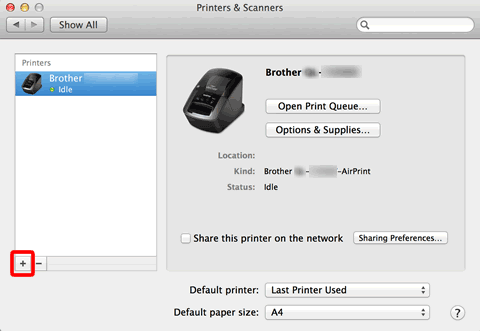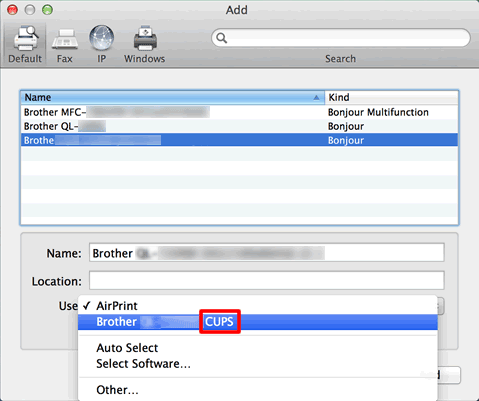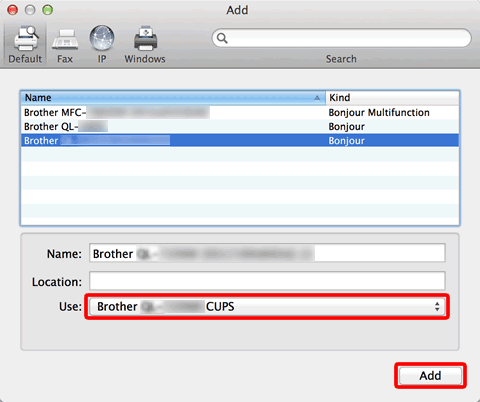QL-720NW
คำถามที่พบบ่อย และการแก้ปัญหาเบื้องต้น
I cannot use some buttons or functions in P-touch Editor or the printer driver. (For macOS 10.15.x)
If you switch to AirPrint when using the CUPS printer driver, some buttons or functions in P-touch Editor or the printer driver may not be available.
To solve this problem, use the CUPS printer driver.
Choose [Apple Menu ] => [System Preferences ] => [Print & Scan / Printers & Scanners ].
Choose your Brother machine in the [Printers ] section and check the printer driver in use.Kind ".
Click the [+ ] button.
Click the [Default ] icon at the top of the dialog box.
Choose your machine from the [Name ] list.
Choose "[model name]+ CUPS " from the [Use ] list.
If you cannot find "[model name]+ CUPS ", the CUPS printer driver is not installed. Download and install the latest CUPS printer driver from the [Downloads
Click [Add ].
The printer is now available in the [Printers ] section.
Choose [Quit System Preferences ] from the [Apple Menu ].
หากคำถามของท่านยังไม่ได้รับคำตอบ ท่านได้ลองดูคำถามข้ออื่นๆ แล้วหรือไม่?
ท่านได้ลองดูคู่มือแล้วหรือไม่?
หากท่านต้องการความช่วยเหลือเพิ่มเติม โปรดติดต่อฝ่ายบริการลูกค้าของบราเดอร์
รุ่นที่เกี่ยวข้อง PJ-763MFi, PJ-863, PJ-883, PT-2700, PT-2730, PT-9500PC, PT-9700PC, PT-9800PCN, PT-D450, PT-D600, PT-E550W, PT-P710BT, PT-P750W, PT-P900W, PT-P950NW, QL-500, QL-570, QL-580N, QL-700, QL-720NW, QL-800, QL-820NWB
ส่วนแสดงความคิดเห็น
เพื่อช่วยเราปรับปรุงการให้การสนับสนุน โปรดแสดงความคิดเห็นเพื่อตอบกลับให้เราทราบตามด้านล่างนี้
ติดตั้ง การตั้งค่าเครื่อง การเชื่อมต่อกับคอมพิวเตอร์ การเชื่อมต่อกับอุปกรณ์เคลื่อนที่ P-touch Editor (สำหรับ Windows) P-touch Editor (สำหรับ Mac) การพิมพ์ แอพพลิเคชั่นสำหรับอุปกรณ์เคลื่อนที่ ระบบเครือข่าย ซอฟต์แวร์ เครื่องพิมพ์ ระบบปฏิบัติการ ซ่อมบำรุง Installation ซอฟต์แวร์ P-touch Editor (สำหรับ Windows) P-touch Editor (สำหรับ Mac) ข้อความแสดงข้อผิดพลาด / ไฟสถาณะ LED แอพพลิเคชั่นสำหรับอุปกรณ์เคลื่อนที่ การเชื่อมต่อกับคอมพิวเตอร์ การเชื่อมต่อกับอุปกรณ์เคลื่อนที่ การพิมพ์ การถอนการติดตั้ง เครื่องพิมพ์ ระบบปฏิบัติการ Installation แอพพลิเคชั่นสำหรับอุปกรณ์เคลื่อนที่ ซ่อมบำรุง ข้อมูลจำเพาะ
ขั้นตอนการตั้งค่าทั่วไป USB Seril พอร์ต ระบบเครื่อข่าย ระบบเครื่อข่ายไร้สาย หมายเลข บาร์โค้ด เค้าโครง Add-ins Templates การพิมพ์ การใช้ซอฟต์แวร์ ฐานข้อมูล
หมายเลข บาร์โค้ด เค้าโครง Templates การพิมพ์ การใช้ซอฟต์แวร์ ฐานข้อมูล
คุณภาพการพิมพ์ / การตั้งค่าการพิมพ์ การพิมพ์แบบ Distributed (เฉพาะWindows) ลดขอบเทป เค้าโครง
ไดร์เวอร์เครื่องพิมพ์ เฟิร์มแวร์ Printer Setting Tool P-touch Editor Lite LAN (สำหรับWindows เท่านั้น) P-touch Transfer Manager (สำหรับWindows เท่านั้น) P-touch Transfer Express
BRAdmin Professional
BRAdmin Light
ขั้นตอนการรีเซ็ต พิมพ์การตั้งค่าเครื่องพิมพ์ การจัดการเครื่องของคุณด้วยเว็บเบราเซอร์ การใช้งาน
Mac Windows Linux ไดร์เวอร์เครื่องพิมพ์ P-touch Address Book P-touch Update Software Printer Setting Tool P-touch Transfer Manager (สำหรับWindows เท่านั้น) P-touch Transfer Express
การตั้งค่าเครือข่าย การบำรุงรักษาเครื่องพิมพ์ คุณภาพการพิมพ์ สื่อ ฐานข้อมูล Add-ins บาร์โค้ด ข้อความแสดงข้อผิดพลาด การดำเนินงาน การดำเนินงาน ไม่สามารถพิมพ์ได้ คุณภาพการพิมพ์ ข้อความแสดงข้อผิดพลาด ฐานข้อมูล
ความล้มเหลวในการติดตั้ง ไม่สามารถพิมพ์ได้ Wi-Fi
ไม่สามารถพิมพ์ได้ คุณภาพการพิมพ์ / การตั้งค่าการพิมพ์
ลดขอบเทป เค้าโครง Paper/Tape/Label Jam
เครื่องพิมพ์ แหล่งจ่ายไฟ ขั้นตอนการรีเซ็ต
การใช้งาน
ผลิตภัณฑ์ แอพพลิเคชั่น Consumables&Accessories
ไดร์เวอร์เครื่องพิมพ์ ซอฟต์แวร์
ซอฟต์แวร์
Wi-Fi Brother iPrint&Label ไฟสถาณะ LED ข้อความแสดงข้อผิดพลาดบนหน้าจอคอมพิวเตอร์ Brother iPrint&Label Wi-Fi แอพพลิเคชั่นสำหรับอุปกรณ์เคลื่อนที่ Mobile App Compatibility การบำรุงรักษาเครื่องจักร ซอฟต์แวร์ Brother iPrint&Label Mac
Windows
Linux
Mobile Devices (Apple/Android etc.)