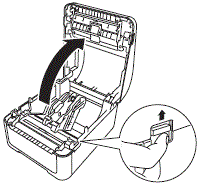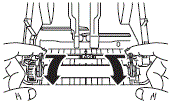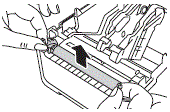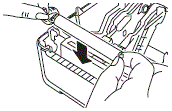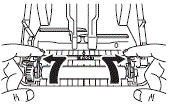TD-4420DN
 |
คำถามที่พบบ่อย และการแก้ปัญหาเบื้องต้น |
How to set the Platen Roller
Movie: How to set the Platen Roller
*The video clip is being streamed from YouTube.
-
Make sure you disconnect the printer from the AC power outlet.
-
Pull up the release levers on both sides of the printer to unlock the Roll Compartment Cover, and then open the cover.
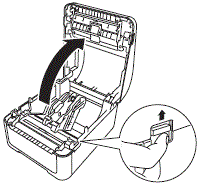
-
While pressing the roller bearings toward the center, bring them to the Label Output Slot side.
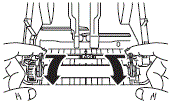
-
Pull out the roller while holding the roller bearings.
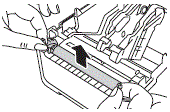
-
Insert the new roller.
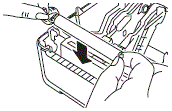
-
Return the roller bearings to their original positions.
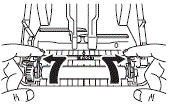
-
Close the Roll Compartment Cover until it locks into place.
หากคำถามของท่านยังไม่ได้รับคำตอบ ท่านได้ลองดูคำถามข้ออื่นๆ แล้วหรือไม่?
ท่านได้ลองดูคู่มือแล้วหรือไม่?
หากท่านต้องการความช่วยเหลือเพิ่มเติม โปรดติดต่อฝ่ายบริการลูกค้าของบราเดอร์
รุ่นที่เกี่ยวข้อง
TD-4410D, TD-4420DN, TD-4520DN, TD-4550DNWB
ส่วนแสดงความคิดเห็น
เพื่อช่วยเราปรับปรุงการให้การสนับสนุน โปรดแสดงความคิดเห็นเพื่อตอบกลับให้เราทราบตามด้านล่างนี้