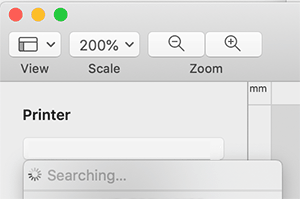QL-570
 |
คำถามที่พบบ่อย และการแก้ปัญหาเบื้องต้น |
I cannot select my printer in P-touch Editor. (For macOS 10.13 or later)
When the printer is connected to your computer correctly, you can select your printer in P-touch Editor even if the printer driver is not installed.
If P-touch Editor fails to search for your printer, check the following according to the connection method:
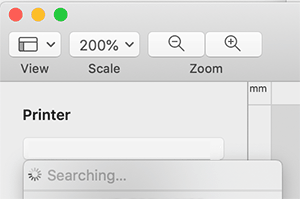
Available interfaces depend on your printer.
USB connection
-
Make sure the printer is turned on.
-
Make sure the printer is connected to your computer correctly with a USB cable.
Wired LAN connection
-
Make sure the printer is turned on.
-
Make sure the LAN cable is connected to the router correctly.
-
Make sure the printer and your computer are connected to the same network.
Wireless network connection (Wi-Fi®)
-
Make sure the printer is turned on.
-
Make sure the printer's Wi-Fi setting is on.
-
Make sure the printer and your computer are connected to the same access point/router.
-
Make sure the access point/router is on.
Bluetooth® connection
-
Make sure the printer is turned on.
-
Make sure the printer's and your computer's Bluetooth settings are on.
-
Make sure your printer is detected from System Settings or System Preferences -> Bluetooth on your Mac.
หากคำถามของท่านยังไม่ได้รับคำตอบ ท่านได้ลองดูคำถามข้ออื่นๆ แล้วหรือไม่?
ท่านได้ลองดูคู่มือแล้วหรือไม่?
หากท่านต้องการความช่วยเหลือเพิ่มเติม โปรดติดต่อฝ่ายบริการลูกค้าของบราเดอร์
รุ่นที่เกี่ยวข้อง
PT-9700PC, PT-9800PCN, PT-D450, PT-D460BT, PT-D600, PT-D610BT, PT-E550W, PT-P710BT, PT-P750W, PT-P900W, PT-P950NW, QL-570, QL-700, QL-720NW, QL-800, QL-820NWB
ส่วนแสดงความคิดเห็น
เพื่อช่วยเราปรับปรุงการให้การสนับสนุน โปรดแสดงความคิดเห็นเพื่อตอบกลับให้เราทราบตามด้านล่างนี้