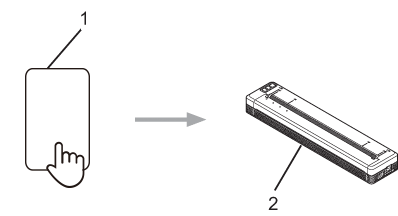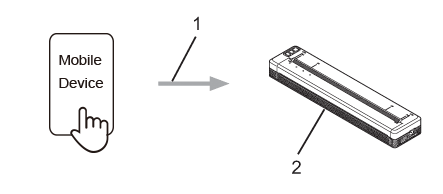PJ-763MFi
คำถามที่พบบ่อย และการแก้ปัญหาเบื้องต้น
Printing from an Apple device (iPad, iPhone, iPod touch, etc.)
หากคำถามของท่านยังไม่ได้รับคำตอบ ท่านได้ลองดูคำถามข้ออื่นๆ แล้วหรือไม่?
ท่านได้ลองดูคู่มือแล้วหรือไม่?
หากท่านต้องการความช่วยเหลือเพิ่มเติม โปรดติดต่อฝ่ายบริการลูกค้าของบราเดอร์
ส่วนแสดงความคิดเห็น
เพื่อช่วยเราปรับปรุงการให้การสนับสนุน โปรดแสดงความคิดเห็นเพื่อตอบกลับให้เราทราบตามด้านล่างนี้
ติดตั้ง การตั้งค่าเครื่อง การเชื่อมต่อกับคอมพิวเตอร์ การเชื่อมต่อกับอุปกรณ์เคลื่อนที่ ซอฟต์แวร์ P-touch Editor (สำหรับ Windows) การพิมพ์ แอพพลิเคชั่นสำหรับอุปกรณ์เคลื่อนที่ ซอฟต์แวร์ เครื่องพิมพ์ ระบบปฏิบัติการ ซ่อมบำรุง Installation ซอฟต์แวร์ P-touch Editor (สำหรับ Windows) P-touch Editor (สำหรับ Mac) ข้อความแสดงข้อผิดพลาด / ไฟสถาณะ LED การเชื่อมต่อกับคอมพิวเตอร์ การเชื่อมต่อกับอุปกรณ์เคลื่อนที่ การพิมพ์ การถอนการติดตั้ง เครื่องพิมพ์ ระบบปฏิบัติการ Installation แอพพลิเคชั่นสำหรับอุปกรณ์เคลื่อนที่ ซ่อมบำรุง ข้อมูลจำเพาะ
ขั้นตอนการตั้งค่าทั่วไป USB บลูทูธ (การเชื่อมต่อกับคอมพิวเตอร์) บลูทูธ (การเชื่อมต่อกับอุปกร์เคลื่อนที่) แอพพลิเคชั่นสำหรับอุปกรณ์เคลื่อนที่ Mobile App Compatibility คุณภาพการพิมพ์ / การตั้งค่าการพิมพ์ Brother iPrint&Scan ไดร์เวอร์เครื่องพิมพ์ เฟิร์มแวร์ Printer Setting Tool P-touch Transfer Manager (สำหรับWindows เท่านั้น) P-touch Transfer Express
BRAdmin Professional
AirPrint Mac Windows Linux ไดร์เวอร์เครื่องพิมพ์ P-touch Update Software Printer Setting Tool P-touch Transfer Manager (สำหรับWindows เท่านั้น) P-touch Transfer Express
การบำรุงรักษาเครื่องพิมพ์ คุณภาพการพิมพ์ สื่อ ฐานข้อมูล Add-ins บาร์โค้ด ข้อความแสดงข้อผิดพลาด การดำเนินงาน การดำเนินงาน ไม่สามารถพิมพ์ได้ ความล้มเหลวในการติดตั้ง ไม่สามารถพิมพ์ได้ บลูทูธ
บลูทูธ Wi-Fi ไม่สามารถพิมพ์ได้
ไม่สามารถพิมพ์ได้ คุณภาพการพิมพ์ / การตั้งค่าการพิมพ์
เค้าโครง Paper/Tape/Label Jam
เครื่องพิมพ์ แหล่งจ่ายไฟ การใช้งาน
ผลิตภัณฑ์ แอพพลิเคชั่น ไดร์เวอร์เครื่องพิมพ์ P-touch Editor ซอฟต์แวร์
ซอฟต์แวร์
AirPrint ไฟสถาณะ LED ข้อความแสดงข้อผิดพลาดบนหน้าจอคอมพิวเตอร์ พิมพ์การตั้งค่าเครื่องพิมพ์ Printer Setting Tool การใช้กระแสไฟฟ้า
การใช้งาน
บาร์โค้ด เค้าโครง Add-ins Templates การพิมพ์ การใช้ซอฟต์แวร์ ฐานข้อมูล
การบำรุงรักษาเครื่องจักร ซอฟต์แวร์ Brother iPrint&Scan Windows
Linux
Mobile Devices (Apple/Android etc.)