QL-800
 |
คำถามที่พบบ่อย และการแก้ปัญหาเบื้องต้น |
Printed barcodes cannot be read.
Try the following:
-
Print labels so that barcodes are placed in the direction as shown below:
-
Try using another scanner.
-
We recommend printing the barcodes with [Give priority to print quality] selected from the [Quality] options.
Only the [Give priority to print speed] mode is available when using 2-color printing. (QL-800/810W/820NWB only)
To display the [Quality] options:
-
Open the printer properties. (To learn how to open the printer properties, see the FAQ: “How to open the Devices and Printers window”.)
-
Right-click the printer you want to set up, and then click [Printing preferences].
หากคำถามของท่านยังไม่ได้รับคำตอบ ท่านได้ลองดูคำถามข้ออื่นๆ แล้วหรือไม่?
ท่านได้ลองดูคู่มือแล้วหรือไม่?
หากท่านต้องการความช่วยเหลือเพิ่มเติม โปรดติดต่อฝ่ายบริการลูกค้าของบราเดอร์
รุ่นที่เกี่ยวข้อง
QL-800, QL-820NWB
ส่วนแสดงความคิดเห็น
เพื่อช่วยเราปรับปรุงการให้การสนับสนุน โปรดแสดงความคิดเห็นเพื่อตอบกลับให้เราทราบตามด้านล่างนี้


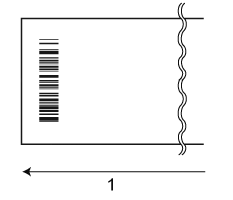
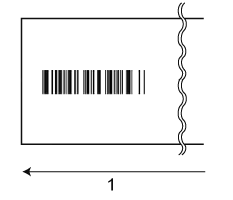 1 Tape feed direction
1 Tape feed direction