PT-9700PC
คำถามที่พบบ่อย และการแก้ปัญหาเบื้องต้น |
How do I print vertical text? (P-touch Editor 5.0 for Windows)
<Pattern 1>
- Click the New / Open button in the Command toolbar.
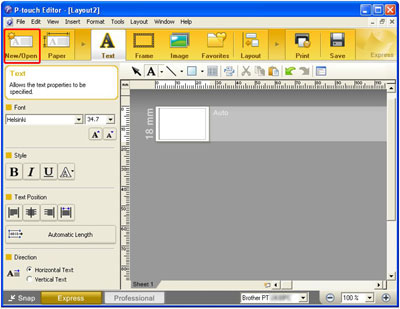
- The New / Open dialog box will appear.
Select Vertical Text and click OK.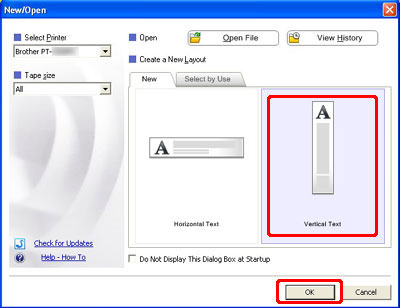
- Enter your label text. Click the Print button when you are finished.
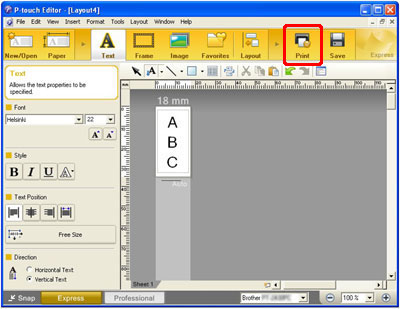
<Pattern 2>
- Select Vertical in the Paper section.
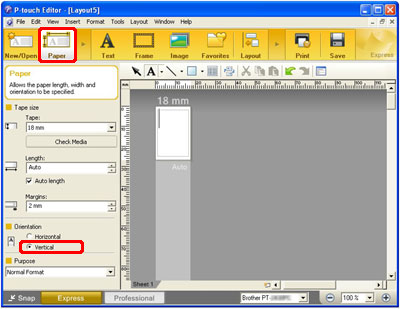
- Select Vertical Text in the Text section.
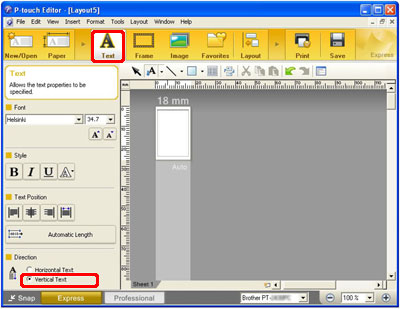
On the Draw / Edit Toolbar, click the drop-down menu arrow on the text button ( ).
).
And click Vertical Text Input.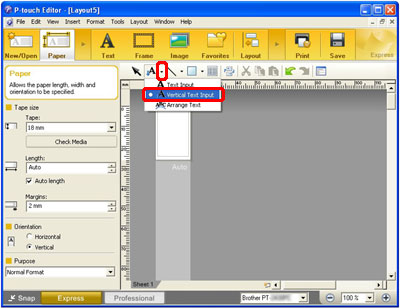
- Enter your label text. Click the Print button when you are finished.

ส่วนแสดงความคิดเห็น
เพื่อช่วยเราปรับปรุงการให้การสนับสนุน โปรดแสดงความคิดเห็นเพื่อตอบกลับให้เราทราบตามด้านล่างนี้
