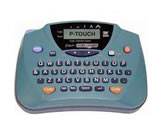PT-65
คำถามที่พบบ่อย และการแก้ปัญหาเบื้องต้น |
The tape keeps jamming.
Check the following:
- Do not press the tape cutter button until the tape has stopped feeding.
-
Make sure that the end of the tape is correctly fed under the tape guides.
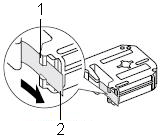
1. Tape guide
2. End of tape - In some isolate cases the tape cassette is bound and will not advance the tape. It is recommended that the cassette be replaced.
How to replace the tape cassette:
- Remove the back cover by pressing in on the rough area at the top end of the machine and pulling off the back cover.
- Make sure that the end of the tape in the new cassette feeds under the tape guides.
-
Insert the new tape cassette until it clicks into place.
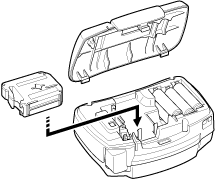
Check that the cassette fits properly around the two metal guides in the cassette compartment.
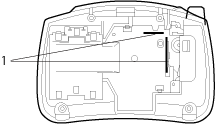
1. Metal guides - Attach the back cover by inserting the two hooks on the bottom end of the back cover into the slots on the bottom end of the machine, then pushing down firmly on the cover until it snaps into place.
- Feed the tape by holding down the [Code] key and pressing the [Feed] key, and then cut the tape by pressing in on the tape cutter button.
ส่วนแสดงความคิดเห็น
เพื่อช่วยเราปรับปรุงการให้การสนับสนุน โปรดแสดงความคิดเห็นเพื่อตอบกลับให้เราทราบตามด้านล่างนี้