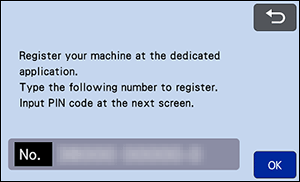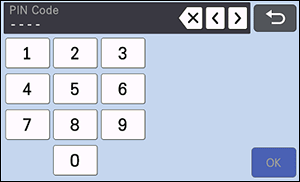SDX1200
 |
คำถามที่พบบ่อย และการแก้ปัญหาเบื้องต้น |
How to obtain and input PIN of machine
หากคำถามของท่านยังไม่ได้รับคำตอบ ท่านได้ลองดูคำถามข้ออื่นๆ แล้วหรือไม่?
ท่านได้ลองดูคู่มือแล้วหรือไม่?
หากท่านต้องการความช่วยเหลือเพิ่มเติม โปรดติดต่อฝ่ายบริการลูกค้าของบราเดอร์
ส่วนแสดงความคิดเห็น
เพื่อช่วยเราปรับปรุงการให้การสนับสนุน โปรดแสดงความคิดเห็นเพื่อตอบกลับให้เราทราบตามด้านล่างนี้
 (setting) key and press the
(setting) key and press the  (down) key. The Artspira setting information is then displayed.
(down) key. The Artspira setting information is then displayed.