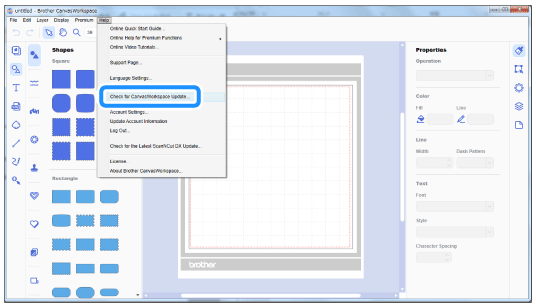SDX1200
คำถามที่พบบ่อย และการแก้ปัญหาเบื้องต้น
How can CanvasWorkspace be installed or updated?
When installing for the first time
Download the application from the download page, and then install it.
Click here
Download the program from the download page.
Double-click the downloaded program, and then follow the on-screen instructions.here
If your computer is connected to the Internet Check for CanvasWorkspace Update on the Help menu in CanvasWorkspace.
When updating, it is not necessary to uninstall the older version of CanvasWorkspace.
หากคำถามของท่านยังไม่ได้รับคำตอบ ท่านได้ลองดูคำถามข้ออื่นๆ แล้วหรือไม่?
ท่านได้ลองดูคู่มือแล้วหรือไม่?
หากท่านต้องการความช่วยเหลือเพิ่มเติม โปรดติดต่อฝ่ายบริการลูกค้าของบราเดอร์
ส่วนแสดงความคิดเห็น
เพื่อช่วยเราปรับปรุงการให้การสนับสนุน โปรดแสดงความคิดเห็นเพื่อตอบกลับให้เราทราบตามด้านล่างนี้
การติดตั้ง / การตั้งค่า การดูแลรักษา แผ่นรองตัด แพทเทิร์น / สร้าง / แก้ไข ฟังก์ชั่้นการตัด ฟังก์ชั่นการสแกน เน็ทเวิร์คแบบไร้สาย อื่นๆ ข้อความแสดงความผิดพลาด คำถามทั่วไป พลอยเทียม การสร้างลายนูน ตัวปั๊ม สติกเกอร์แบบพิมพ์ได้ ฟอยล์ ปากกา การเจาะกระดาษ อักษรวิจิตร ตัวป้อนลูกกลิ้ง Enhanced Image Tracing อื่นๆ คำถามทั่วไป วิธีปฏิบัติ / การแก้ปัญหา ข้อความแสดงความผิดพลาด เครื่อง อุปกรณ์ต่างๆ CanvasWorkspace Artspira คำถามทั่วไป
ข้อความแสดงความผิดพลาด คำถามทั่วไป การแก้ปัญหา การติดตั้งเครื่อง / การตั้งค่า การตั้งค่าเน็ทเวิร์คแบบไร้สาย การตั้งค่า CanvasWorkspace อื่นๆ การทำความสะอาด คำถามทั่วไป วิธีปฏิบัติ การแก้ปัญหา คำถามทั่วไป วิธีปฏิบัติ การแก้ปัญหา คำถามทั่วไป วิธีปฏิบัติ การแก้ปัญหา วิธีปฏิบัติ การแก้ปัญหา คำถามทั่วไป การแก้ปัญหา วิธีปฏิบัติ การแก้ปัญหา รายการข้อความแสดงข้อผิดพลาด ข้อความแสดงความผิดพลาดบนหน้าจอของตัวเครื่อง ข้อความแสดงข้อผิดพลาด / รหัส (EXXXXX / NXXXXX) ข้อความแสดงข้อผิดพลาด / รหัส (ErrSxx / NoteSxx) ข้อความแสดงข้อผิดพลาด (อื่นๆ) รายการข้อความแสดงข้อผิดพลาด ข้อความแสดงข้อผิดพลาด / รหัส (EXXXXX / NXXXXX) ข้อความแสดงข้อผิดพลาด / รหัส (ErrSxx / NoteSxx) ข้อความแสดงข้อผิดพลาด (อื่นๆ) แผ่นรองตัด ใบมีด / หัวจับ แผ่นรอง แพทเทิร์น / สร้าง / แก้ไข ฟังก์ชั่้นการตัด อุปกรณ์ต่างๆ / วัสดุสิ้นเปลือง อื่นๆ คำถามทั่วไป วิธีปฏิบัติ / การแก้ปัญหา วิธีปฏิบัติ / การแก้ปัญหา วิธีปฏิบัติ / การแก้ปัญหา วิธีปฏิบัติ / การแก้ปัญหา ข้อมูลทั่้วไป วิธีปฏิบัติ / การแก้ปัญหา ข้อมูลทั่้วไป วิธีปฏิบัติ / การแก้ปัญหา วิธีปฏิบัติ / การแก้ปัญหา ข้อมูลทั่้วไป วิธีปฏิบัติ / การแก้ปัญหา ข้อมูลทั่้วไป วิธีปฏิบัติ / การแก้ปัญหา วิธีปฏิบัติ / การแก้ปัญหา แผ่นรอง ใบมีด / หัวจับ อื่นๆ คำถามทั่วไป วิธีปฏิบัติ การแก้ปัญหา บทนำ / วิธีปฏิบัติ บทนำ / วิธีปฏิบัติ บทนำ / วิธีปฏิบัติ