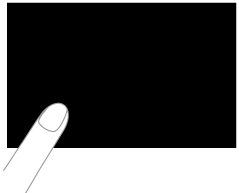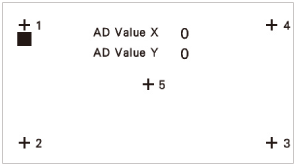Innov-is M380D
คำถามที่พบบ่อย และการแก้ปัญหาเบื้องต้น
Touch panel is malfunctioning.
If the screen does not respond correctly when you touch a key (the machine does not perform the operation or performs a different operation), follow the steps below to make the proper adjustments.
Holding your finger on the screen, turn the main power switch to OFF and back to ON.
>> The touch panel adjustment screen is displayed.
Lightly touch the center of each +, in order from 1 to 5.
Turn the main power to OFF, then turn it back to ON.
หากคำถามของท่านยังไม่ได้รับคำตอบ ท่านได้ลองดูคำถามข้ออื่นๆ แล้วหรือไม่?
ท่านได้ลองดูคู่มือแล้วหรือไม่?
หากท่านต้องการความช่วยเหลือเพิ่มเติม โปรดติดต่อฝ่ายบริการลูกค้าของบราเดอร์
รุ่นที่เกี่ยวข้อง Innov-is M330E, Innov-is M380D, Innov-is NV180, Innov-is NV180D, Innov-is NV180K, Innov-is NV18E
ส่วนแสดงความคิดเห็น
เพื่อช่วยเราปรับปรุงการให้การสนับสนุน โปรดแสดงความคิดเห็นเพื่อตอบกลับให้เราทราบตามด้านล่างนี้
การเริ่มต้นการใช้งาน การเย็บผ้า (ตะเข็บสำหรับการใช้งานต่างๆ) การเย็บ (ตะเข็บตัวอักษรตกแต่ง) การปักผ้า การใช้งาน อุปกรณ์ต่างๆ การดูแลรักษา จุดให้คำแนะนำ ข้อมูลทั่้วไป การตั้งค่าเน็ทเวิร์ค การเย็บผ้า (ตะเข็บสำหรับการใช้งานต่างๆ) การเย็บ (ตะเข็บตัวอักษรตกแต่ง) การปักผ้า การเตรียมพร้อม การใช้งาน ซอฟต์แวร์ ข้อความแสดงความผิดพลาด การดูแลรักษา ปัญหาทั่วไป การตั้งค่าเน็ทเวิร์ค อื่นๆ วีดิโอแนะนำวิธีใช้ Artspira
ข้อความแสดงความผิดพลาด คำถามทั่วไป การแก้ปัญหา การร้อยด้ายด้านบน ไส้กระสวย (การกรอด้าย/การใส่) การร้อยด้าย ตีนผีเย็บผ้า เข็ม/ด้าย/เนื้อผ้า ก่อนการปักผ้า วิธีการใช้ (วีดิโอคำถามที่พบบ่อย) อื่นๆ เข็ม/ด้าย/เนื้อผ้า คำแนะนำสำหรับการเย็บผ้า ขาเหยียบควบคุมความเร็วจักร วิธีการใช้ (วีดิโอคำถามที่พบบ่อย) เข็ม/ด้าย/เนื้อผ้า คำแนะนำสำหรับการเย็บผ้า รูปแบบการปัก ข้อมูลการปัก ตีนผีเย็บผ้า เข็ม/ด้าย ผ้า/วัสดุกันลื่น สะดึงปักผ้า คำแนะนำสำหรับการปัก วิธีการใช้ (วีดิโอคำถามที่พบบ่อย) การใช้งานขั้นพื้นฐาน ฟังก์ชั่นหน่วยความจำ การตั้งค่าของตัวเครื่อง วิธีการใช้ (วีดิโอคำถามที่พบบ่อย) อื่นๆ อุปกรณ์ต่างๆ วิธีการใช้ (วีดิโอคำถามที่พบบ่อย) การทำความสะอาด การหยอดน้ำมัน ข้อความการบำรุงรักษา จุดให้คำแนะนำ ข้อมูลทั่้วไป คำแนะนำสำหรับการตั้งค่าเน็ทเวิร์ค ปัญหาระหว่างการเย็บ ผลลัพธ์การเย็บ ขาเหยียบควบคุมความเร็วจักร ปัญหาระหว่างการเย็บ ผลลัพธ์การเย็บ ปัญหาระหว่างการปัก ผลลัพธ์การปัก การเลือกและการแก้ไขรูปแบบ ข้อมูลการปัก ไส้กระสวย (การกรอด้าย/การใส่) อื่นๆ การตั้งค่าของตัวเครื่อง อื่นๆ การจัดวางและการแก้ไข ข้อมูลการปัก ข้อความแสดงความผิดพลาดบนหน้าจอของตัวเครื่อง ปัญหาทั่วไป การตั้งค่าเน็ทเวิร์คแบบไร้สาย อื่นๆ การเริ่มต้นการใช้งาน (วีดิโอ) การใช้งาน (วีดิโอ) การเย็บผ้า (วีดิโอ) การปักผ้า (วีดิโอ) ตีนผีที่เป็นอุปกรณ์เสริม (วีดิโอ) อุปกรณ์สำหรับการเย็บทั่วไป (วีดิโอ)