PR670E / PR670EC
คำถามที่พบบ่อย และการแก้ปัญหาเบื้องต้น |
How do I check the thread tension ?
We will sew this pattern to check the thread tension.
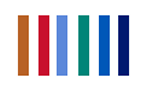
-
Touch
 .
.
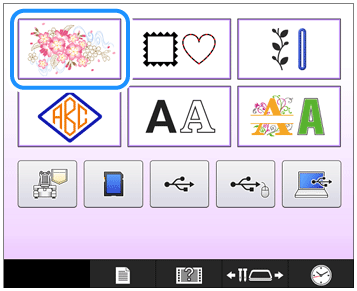
>> The embroidery pattern categories appear.
-
Touch
 .
.
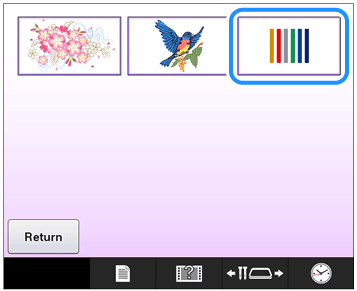
>> The list of embroidery patterns appears.
-
Touch
 .
.
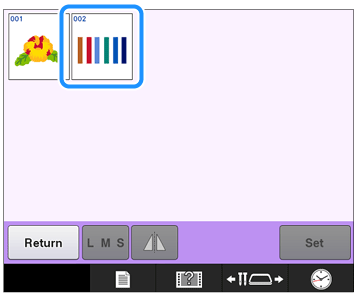
-
Touch
 .
.
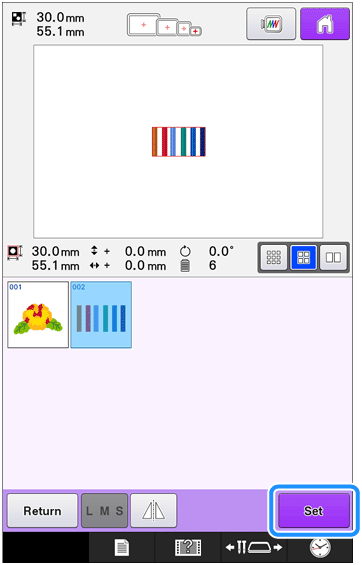
-
Touch
 .
.
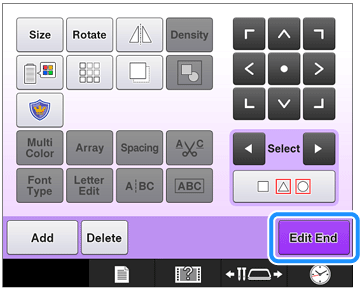
-
Touch
 .
.
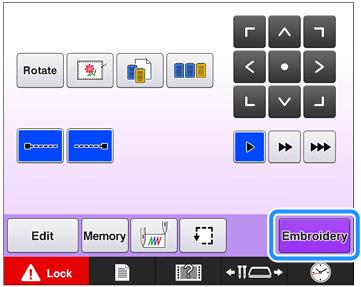
-
Touch
 (unlock key), and then press the start/stop button to begin embroidering.
(unlock key), and then press the start/stop button to begin embroidering.
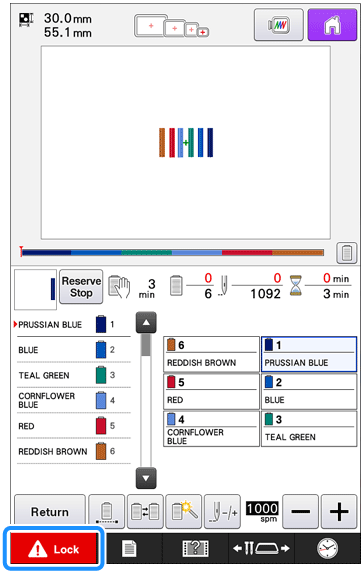
-
Correct thread tension. On the wrong side of the fabric, the bobbin thread should be about one third of the stitch width, as a standard.
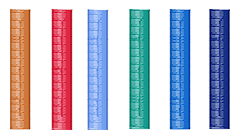
If adjustment is necessary, refer to " How do I adjust the tension of the bobbin thread ?", "How do I adjust the tension of the upper thread ?" .
ส่วนแสดงความคิดเห็น
เพื่อช่วยเราปรับปรุงการให้การสนับสนุน โปรดแสดงความคิดเห็นเพื่อตอบกลับให้เราทราบตามด้านล่างนี้
