MFC-T910DW
คำถามที่พบบ่อย และการแก้ปัญหาเบื้องต้น |
Load Documents on the Scanner Glass
Use the scanner glass to fax, copy, or scan one page at a time.

Document Sizes Supported
| Length: | Up to 297 mm |
| Width: | Up to 215.9 mm |
| Weight: | Up to 2 kg |
(ADF models)
To use the scanner glass, the ADF must be empty and the ADF document support must be closed.
- Lift the document cover.
- Place the document face down in the upper left corner of the scanner glass, aligned with the arrow as shown in the illustration.
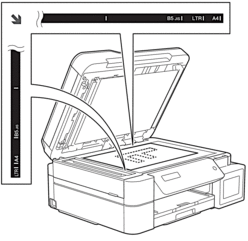
- Close the document cover.
- IMPORTANT
- If you are scanning a book or thick document, DO NOT slam or press on the document cover.
ส่วนแสดงความคิดเห็น
เพื่อช่วยเราปรับปรุงการให้การสนับสนุน โปรดแสดงความคิดเห็นเพื่อตอบกลับให้เราทราบตามด้านล่างนี้
