HL-2140
คำถามที่พบบ่อย และการแก้ปัญหาเบื้องต้น |
Error Message from CD installation in Windows XP : Cannot find file bh21xx.pdd. Please locate the file, occurs during installation. The installation states a file is missing.
If the installation indicates that it cannot locate a certain file, follow the instructions below:
- Click on the Browse button on the error message popup window.
- Locate the folder: \install\eng\PCL on the CD.
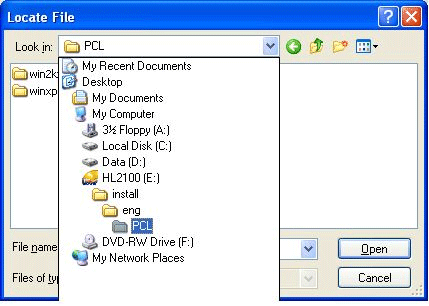
- Select the directory that contains the driver for the Windows operating system you are using.
For example:
If you use Windows XP Home/Professional, select win2kxpvista.
If you use Windows XP Professional x64 Edition, select winxpx64vista64.
Click Open.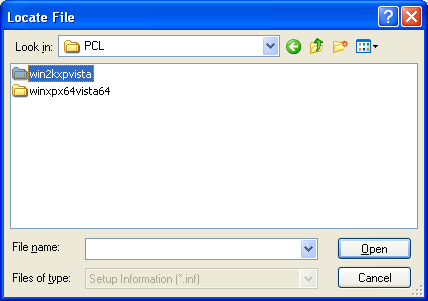
- Select the file and click Open.
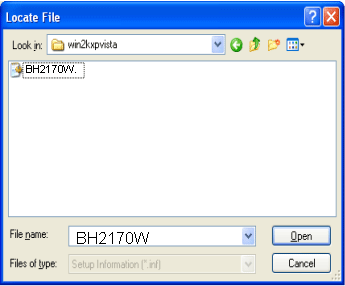
- Click OK to continue.
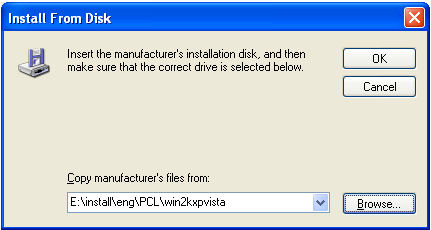
ส่วนแสดงความคิดเห็น
เพื่อช่วยเราปรับปรุงการให้การสนับสนุน โปรดแสดงความคิดเห็นเพื่อตอบกลับให้เราทราบตามด้านล่างนี้
