HL-2140
คำถามที่พบบ่อย และการแก้ปัญหาเบื้องต้น |
My Printer starts warming up in Sleep mode. What can I do?
When the status monitor is on, the printer might start warming up even though it is in the Sleep mode.
To solve this problem, please follow the instructions below.
-
Check your Status Monitor version.
-
Open the Status Monitor menu.
If the Status Monitor is displayed on the desktop, right click on the Status Monitor Window.
If the Status Monitor is displayed on the taskbar, right click on the Status Monitor icon.
If the Status Monitor is not displayed either on desktop or taskbar, click "Start" => "All Programs" => your printer name => "Status Monitor".
The status Monitor will be displayed on the desktop.- Click "Help" => "About" from the menu.
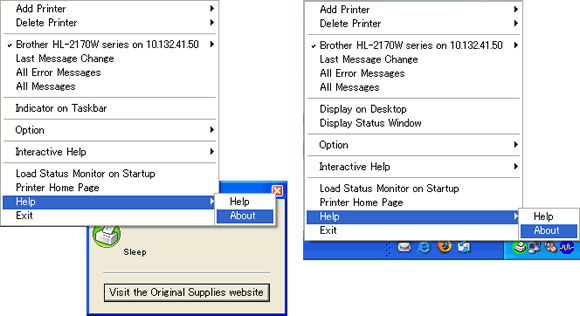
-
Check your Status Monitor version.
If the version is "3.5.1.1" or later, please contact "Brother Customer Service".
If the version is "3.5.1.0" or earlier, please go to the step 2.
-
Open the Status Monitor menu.
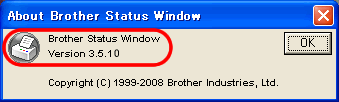
-
Uninstall version 1.00 of the Brother Full Driver & Software Package.
- Click the "Start"=> "All Programs" => your printer name.
- Click "UnInstall".
- Follow the instructions on the screen.
- Check that your Status Monitor version is updated to "3.5.1.2" or later as you did in the step 1.
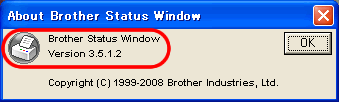
This problem is solved only if version of 1.0.1 or later of the Brother Full Driver & Software Package is installed.
ส่วนแสดงความคิดเห็น
เพื่อช่วยเราปรับปรุงการให้การสนับสนุน โปรดแสดงความคิดเห็นเพื่อตอบกลับให้เราทราบตามด้านล่างนี้
