HL-4570CDW
คำถามที่พบบ่อย และการแก้ปัญหาเบื้องต้น |
Cover is Open
The cover indicated on the LCD (Front cover , Back cover or Fuser cover) is not completely closed. Close the cover that is indicated on the second line of the LCD.
To check the location of each cover, see the following illustrations.
Front side:
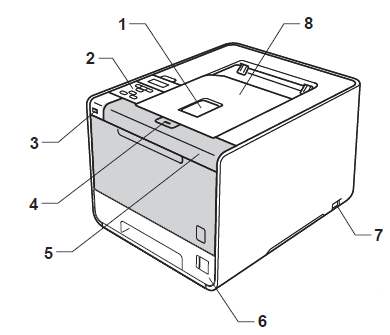
-
Face-down output tray support flap (support flap)
-
Control panel with a tiltable Liquid Crystal Display (LCD)
-
USB direct print interface
-
Front cover release button
-
Front cover
-
Paper tray
-
Power switch
-
Face-down output tray
-
Multi-purpose tray (MP tray)
Back side:
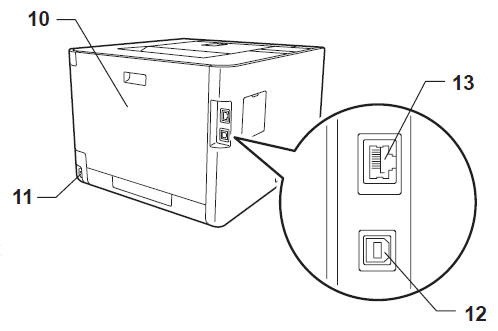
-
Back cover (Face-up output tray when open)
-
AC power connector
-
USB connector
-
10BASE-T/100BASE-TX port
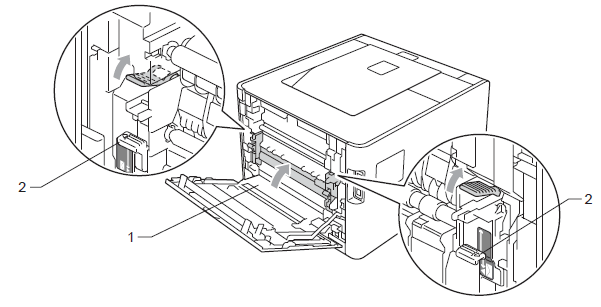
-
Fuser cover
-
Envelope Levers
ส่วนแสดงความคิดเห็น
เพื่อช่วยเราปรับปรุงการให้การสนับสนุน โปรดแสดงความคิดเห็นเพื่อตอบกลับให้เราทราบตามด้านล่างนี้
