HL-7050
คำถามที่พบบ่อย และการแก้ปัญหาเบื้องต้น |
The paper does not feed from MultiPurpose Tray(MP Tray).
If your application software (i.e. MS Word, Word Pad etc.) allows you to select "manual feed" in the Print menu, you can select it through the software. In this case the software or command setting overrides the printer driver setting or control panel button setting.
We recommend you first check if it's possible to select the paper source from within your application software. If it's impossible, check the setting on the printer driver, following the instructions below.
- From the "Basic" tab in the printer driver, check if the setting next to "Paper Source" is as it should be.
Click on the "Apply" button to fix the setting and click on "OK".
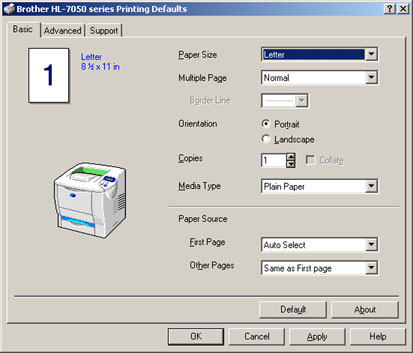
ส่วนแสดงความคิดเห็น
เพื่อช่วยเราปรับปรุงการให้การสนับสนุน โปรดแสดงความคิดเห็นเพื่อตอบกลับให้เราทราบตามด้านล่างนี้
