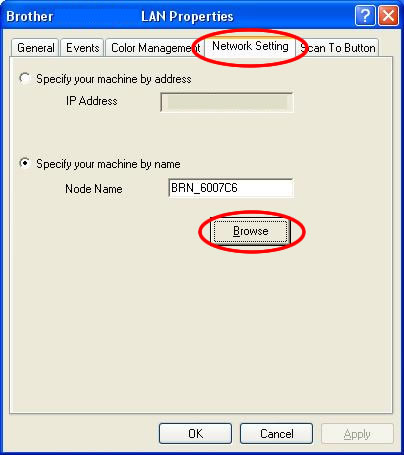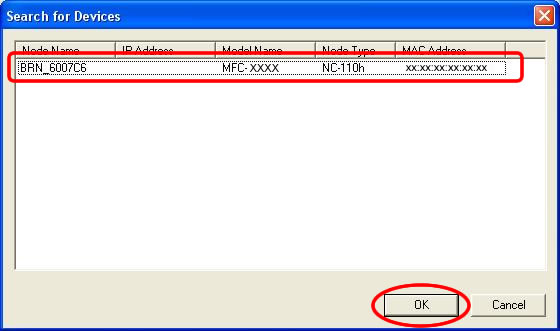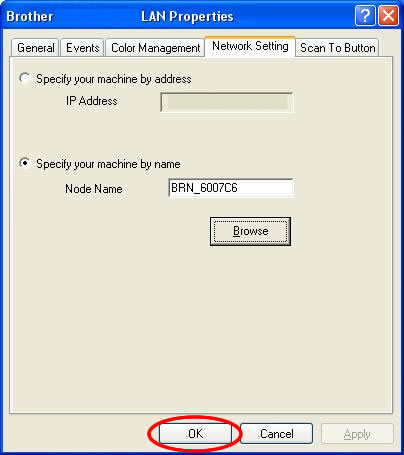MFC-5860CN
 |
คำถามที่พบบ่อย และการแก้ปัญหาเบื้องต้น |
I'm using Windows®. The network scanning feature was working after I installed the driver but no longer works. What can I do?
If you had been able to scan via network however you cannot scan now, follow the instructions below to solve the issue.
-
Open "Control Panel".
*For Windows® XP users
With Classic View:
Click Start -> Settings -> Control Panel.
With Category View:
Click Start -> Control Panel.
*For Windows® 98/98SE/Me/2000 users
Click Start -> Settings -> Control Panel.
-
Double click Scanners and Cameras.
-
Right click on the scanner icon of your model name and select Properties.
-
Click the Network Setting tab and then click on the Browse button.
-
Locate your model name in the list. Select it and click OK.
-
Click OK to exit.
หากคำถามของท่านยังไม่ได้รับคำตอบ ท่านได้ลองดูคำถามข้ออื่นๆ แล้วหรือไม่?
ท่านได้ลองดูคู่มือแล้วหรือไม่?
หากท่านต้องการความช่วยเหลือเพิ่มเติม โปรดติดต่อฝ่ายบริการลูกค้าของบราเดอร์
ส่วนแสดงความคิดเห็น
เพื่อช่วยเราปรับปรุงการให้การสนับสนุน โปรดแสดงความคิดเห็นเพื่อตอบกลับให้เราทราบตามด้านล่างนี้