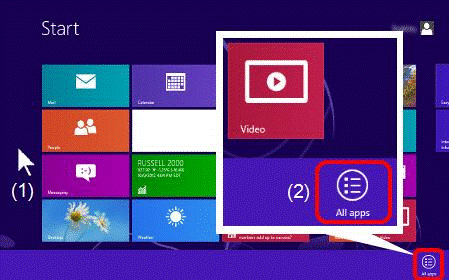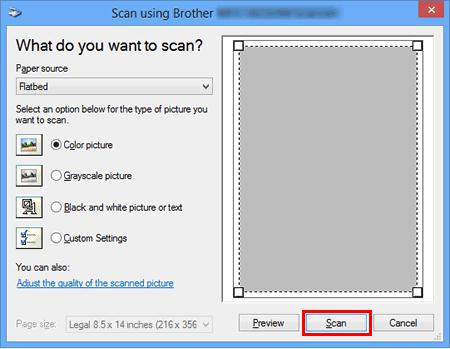MFC-3100C
 |
คำถามที่พบบ่อย และการแก้ปัญหาเบื้องต้น |
Scan a document in Windows 8 and Windows 10.
You can scan a document using one of the following methods:
-
Windows FAX and Scan
-
Paint
Method 1: Windows FAX and Scan
-
Load your document on to your Brother machine.
-
(Windows 8)
On the Start screen, click  .
.

If  is not on the Start screen, right click somewhere on the empty spot (1), and then click All Apps from the bar (2).
is not on the Start screen, right click somewhere on the empty spot (1), and then click All Apps from the bar (2).
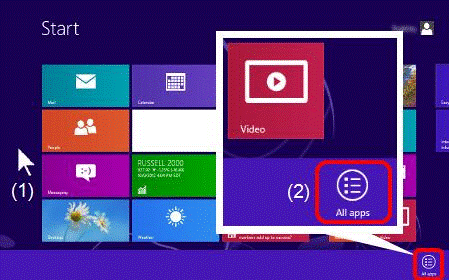
(Windows 10)
Click Start -> (All apps ->) Windows accessories.
-
Click Windows Fax and Scan.
-
Click New Scan.

-
If you have multiple imaging devices installed on your computer, choose your scanner and click OK.

-
Set scanning options, and then click Scan.
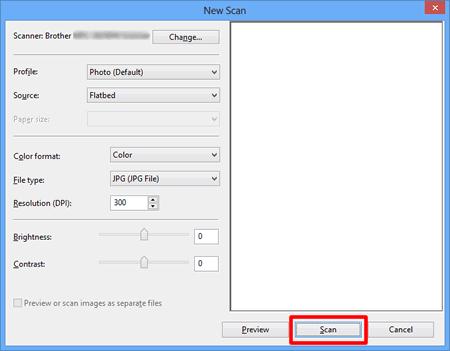
-
The scanned image will be displayed.
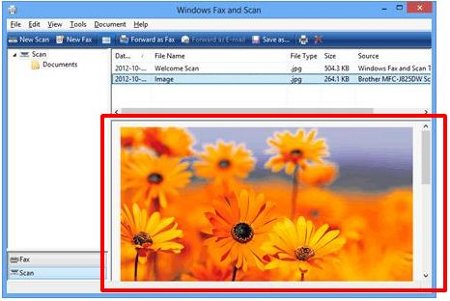
Method 2: Paint
-
Load your document on to your Brother machine.
-
(Windows 8)
On the Start screen, click  .
.

If  is not on the Start screen, right click somewhere on the empty spot (1), and then click All Apps from the bar (2).
is not on the Start screen, right click somewhere on the empty spot (1), and then click All Apps from the bar (2).
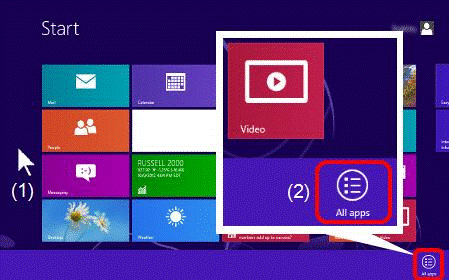
(Windows 10)
Click Start -> (All apps ->) Windows accessories.
-
Click Paint.
-
Click File, and then click From scanner or camera.

-
If you have multiple imaging devices installed on your computer, choose your scanner and click OK.

-
Set scanning options ,and then click Scan.
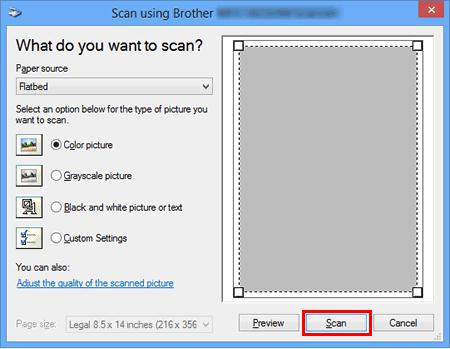
-
The scanned image will be displayed.

หากคำถามของท่านยังไม่ได้รับคำตอบ ท่านได้ลองดูคำถามข้ออื่นๆ แล้วหรือไม่?
ท่านได้ลองดูคู่มือแล้วหรือไม่?
หากท่านต้องการความช่วยเหลือเพิ่มเติม โปรดติดต่อฝ่ายบริการลูกค้าของบราเดอร์
ส่วนแสดงความคิดเห็น
เพื่อช่วยเราปรับปรุงการให้การสนับสนุน โปรดแสดงความคิดเห็นเพื่อตอบกลับให้เราทราบตามด้านล่างนี้
 .
.
 is not on the Start screen, right click somewhere on the empty spot (1), and then click All Apps from the bar (2).
is not on the Start screen, right click somewhere on the empty spot (1), and then click All Apps from the bar (2).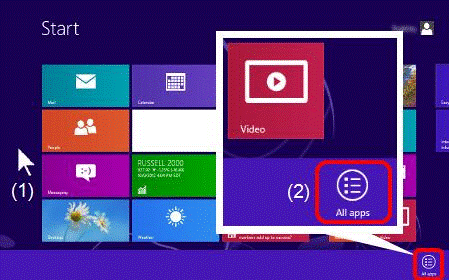


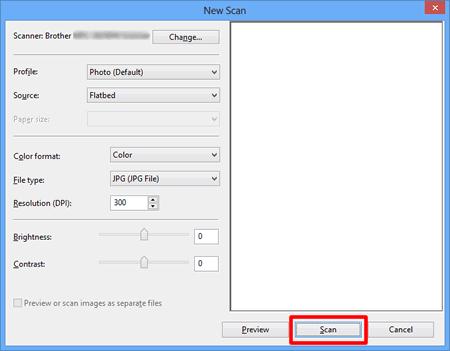
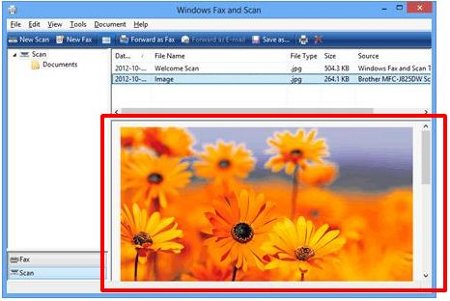
 .
.
 is not on the Start screen, right click somewhere on the empty spot (1), and then click All Apps from the bar (2).
is not on the Start screen, right click somewhere on the empty spot (1), and then click All Apps from the bar (2).