DCP-7060D
คำถามที่พบบ่อย และการแก้ปัญหาเบื้องต้น |
Wrinkles or creases
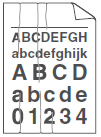
Please check the following points to solve the problem:
- Make sure that the paper is loaded properly.
- The paper is below the maximum paper mark (1). Over filling the paper tray will cause paper jams.
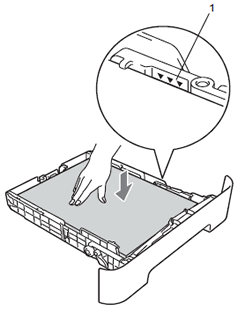
- The side to be printed on must be face down.
- The paper guides touch the sides of the paper so it will feed properly. If the guides are too tight or too loose against the paper stack, slide the paper guides to fit the paper size.
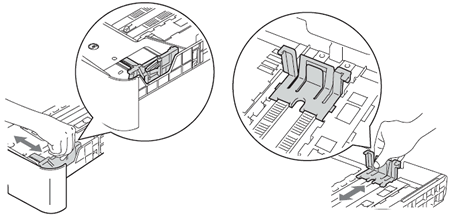
- The paper is below the maximum paper mark (1). Over filling the paper tray will cause paper jams.
- Check the paper type and quality.
Please refer to FAQs, "What kind of paper can I use?" and "What is the recommended paper?"
- Turn over the stack of paper in the tray or try rotating the paper 180 degree in the paper tray.
ส่วนแสดงความคิดเห็น
เพื่อช่วยเราปรับปรุงการให้การสนับสนุน โปรดแสดงความคิดเห็นเพื่อตอบกลับให้เราทราบตามด้านล่างนี้
