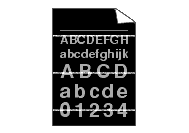HL-2070N
 |
คำถามที่พบบ่อย และการแก้ปัญหาเบื้องต้น |
White lines appear across the page.
Please check the following points:
-
-
Make sure that you select the appropriate media type in the printer driver.
-
The problem may disappear by itself. Print multiple pages to clear this problem, especially if the printer has not been used for a long time.
-
คำถามที่พบบ่อยที่เกี่ยวข้อง
หากคำถามของท่านยังไม่ได้รับคำตอบ ท่านได้ลองดูคำถามข้ออื่นๆ แล้วหรือไม่?
ท่านได้ลองดูคู่มือแล้วหรือไม่?
หากท่านต้องการความช่วยเหลือเพิ่มเติม โปรดติดต่อฝ่ายบริการลูกค้าของบราเดอร์
ส่วนแสดงความคิดเห็น
เพื่อช่วยเราปรับปรุงการให้การสนับสนุน โปรดแสดงความคิดเห็นเพื่อตอบกลับให้เราทราบตามด้านล่างนี้