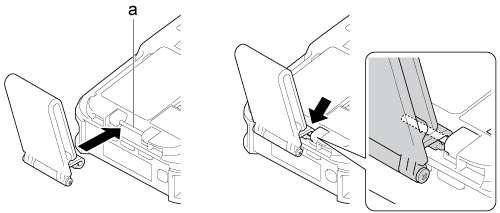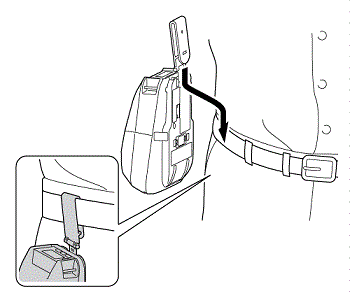RJ-3230B
Vanliga frågor & felsökning
How to attach the Belt Clip
You can carry the printer attached to your belt using the included Belt Clip. Follow the instructions below to attach the clip to the printer and to your belt.
Attach the Belt Clip to the Belt Clip Hook on the printer, as shown below:a. Belt Clip Hook
Attach the Belt Clip to your belt, as shown below:
Make sure you attach the Belt Clip securely to the printer.
To detach the Belt Clip, reverse the installation procedure.
We recommend using a belt that is less than 5 mm (0.2 in.) thick and less than 47.63 mm (1 7/8 in.) wide.
Om du inte fick svar på din fråga, har du tittat på andra Vanliga frågor?
Har du tittat efter i manualerna?
Om du behöver mer hjälp kontaktar du Brothers kundtjänst:
Feedback om innehållet
Hjälp oss att göra vår support bättre genom att lämna din feedback nedan.
Installation Installera maskinen Ansluta till en dator Ansluta till en mobil enhet P-touch Editor (Windows) Utskrift Nätverk Programvara Maskinen Operativsystem Underhåll Installation Avancerade funktioner (för administratörer) Programvara P-touch Editor (Windows) Felmedelanden/ LED-indikationer Ansluta till en dator Ansluta till en mobil enhet Utskrift Avinstallation Maskinen Operativsystem Installation Underhåll Specifikationer
Allmän installationsprocedur USB Trådbundet nätverk Trådlöst nätverk Bluetooth (Datoranslutning) Bluetooth (Mobil enhetsanslutning) Wi-Fi Applikationer för mobila enheter Kompatibilitet för mobilapp Numrering Streckkoder Layout Tillägg Mallar Utskrift Använda programvaran Databas
Utskriftskvalitet/ Utskriftsinställningar Skrivardrivrutin Firmware (Inbyggd programvara) P-touch Update Software Printer Setting Tool P-touch Transfer Manager (endast Windows) P-touch Library P-touch Transfer Express
BRAdmin Professional
AirPrint Återställningsprocedur Skriv ut skrivarinställningar Printer Setting Tool Nätadapter
Handhavande
Mac Windows Linux Mobila enheter (Apple/Android etc.) Skrivardrivrutin P-touch Update Software P-touch Transfer Manager (endast Windows) P-touch Transfer Express
Nätverksinställningar Maskinunderhåll Utskriftskvalitet Media Databaser Tillägg Streckkoder Åtgärder Felmeddelanden på maskinens display LED-indikationer Felmeddelanden på din dators skärm Installationsfel Kan ej skriva ut Wi-Fi
Bluetooth
Nätverksinställningar
Bluetooth Wi-Fi Kan ej skriva ut
Kan ej skriva ut Utskriftskvalitet/ Utskriftsinställningar
Layout Media
Maskin Strömförsörjning Handhavande
Produkt Program Förbrukningsmaterial&Tillbehör
Skrivardrivrutin Programvara
Programvara
Säkerhetsförbättring Maskin/ Förbrukningsmaterial/ Annat Maskinunderhåll Programvara Windows
Linux
Mobila enheter (Apple/Android etc.)