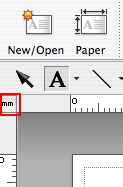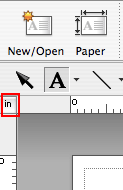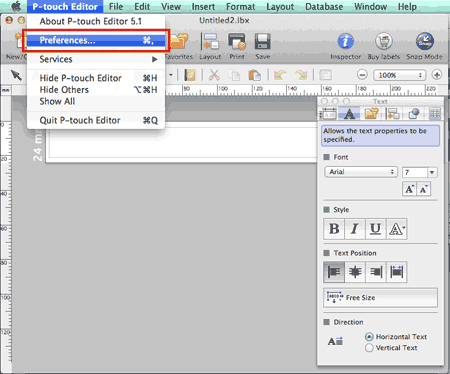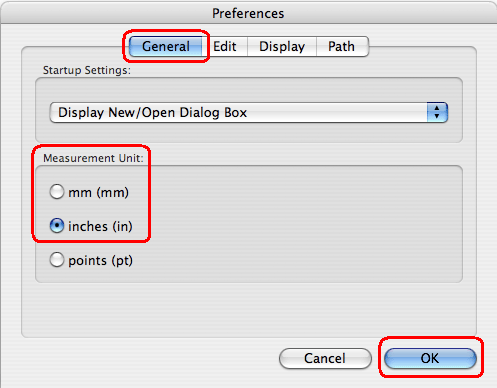PT-3600
 |
Vanliga frågor & felsökning |
How can I change the unit of measurement (mm or inches)? (P-touch Editor 5.1 for Mac)
Om du inte fick svar på din fråga, har du tittat på andra Vanliga frågor?
Har du tittat efter i manualerna?
Om du behöver mer hjälp kontaktar du Brothers kundtjänst:
Feedback om innehållet
Hjälp oss att göra vår support bättre genom att lämna din feedback nedan.