PJ-823
Vanliga frågor & felsökning |
How to insert paper
-
Use both hands to hold the paper straight. Make sure the bottom edge of the paper is parallel to the feed roller.
-
Insert the paper carefully, with the print surface facing down, into the printer’s input slot until the roller pulls it into the starting position.
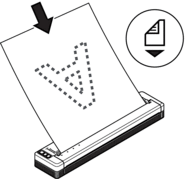
-
For fanfold paper
Insert the fanfold paper with the black marks positioned as shown in the illustration.
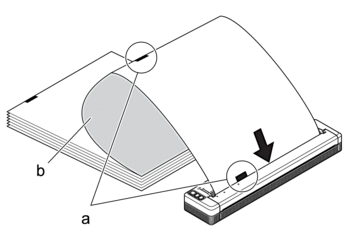
- Black marks
- Print surface
Feedback om innehållet
Hjälp oss att göra vår support bättre genom att lämna din feedback nedan.
