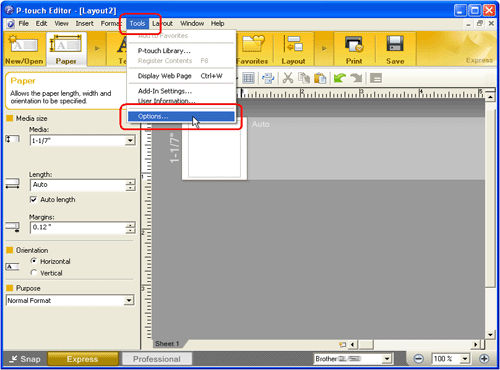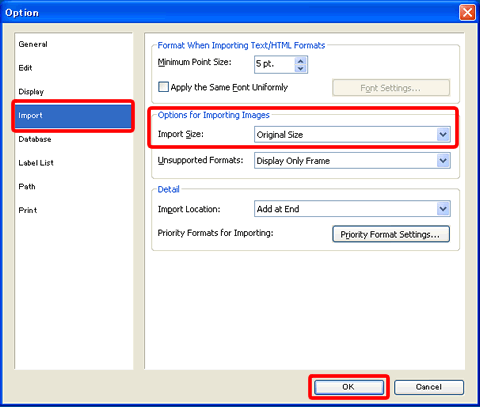TD-4650TNWBR
 |
Vanliga frågor & felsökning |
How do I print the inserted image maintaining its original size? (P-touch Editor 5.x for Windows)
For TD-4T/TJ-4T series:
To use P-touch Editor, download and install “Printer Driver for P-touch Editor” from the [Downloads] section of this website.
To return the size of the image to the original size :
-
Click on [Tools] - [Options] to open the Options dialog box.
<Using Express mode as an example>
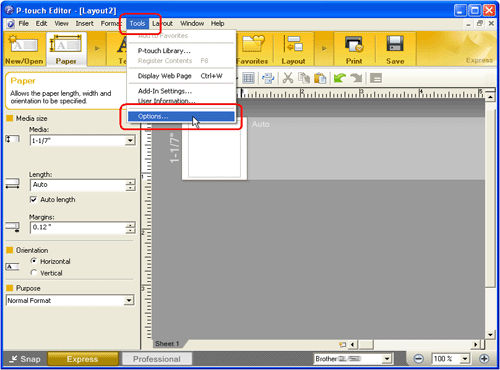
-
Click the [Import] tab.
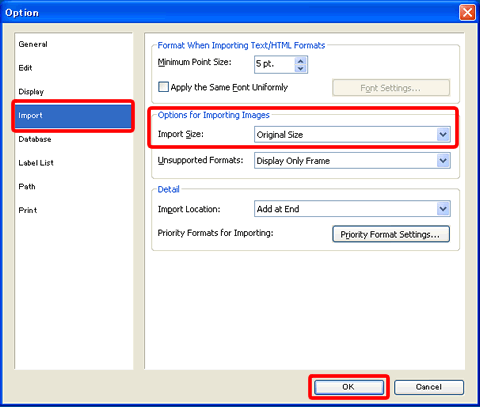
-
Under the "Options for Importing Images", select "Original Size" from the Import Size list.
-
Click the [OK] button.
-
In the Layout window, select the inserted image.
-
Hold down the Ctrl key and press the F5 key. The size of the imported image will return to the original size.
Om du inte fick svar på din fråga, har du tittat på andra Vanliga frågor?
Har du tittat efter i manualerna?
Om du behöver mer hjälp kontaktar du Brothers kundtjänst:
Feedback om innehållet
Hjälp oss att göra vår support bättre genom att lämna din feedback nedan.