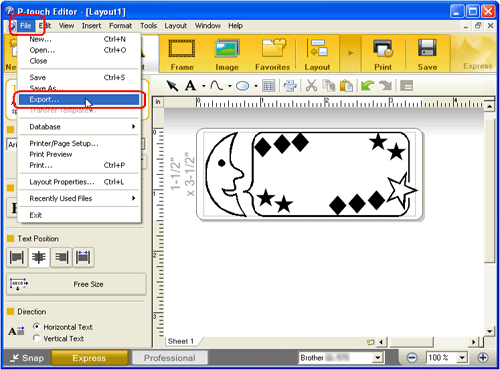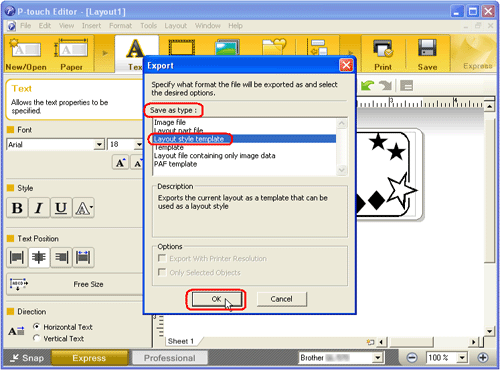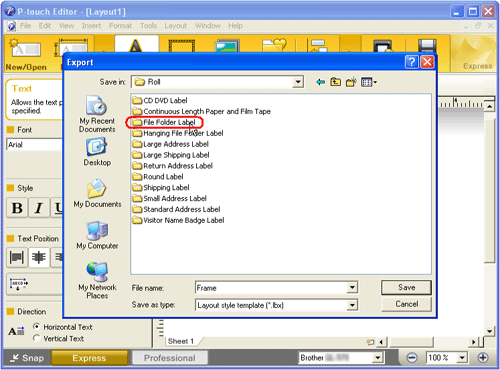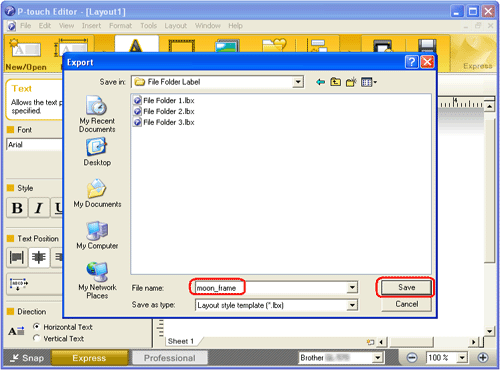RJ-4040
 |
Vanliga frågor & felsökning |
How do I save a layout style that I created? (P-touch Editor 5.x for Windows)
For TD-4T/TJ-4T series:
To use P-touch Editor, download and install “Printer Driver for P-touch Editor” from the [Downloads] section of this website.
The method of saving a newly created layout as a layout style template:
-
Select [File] - [Export...].
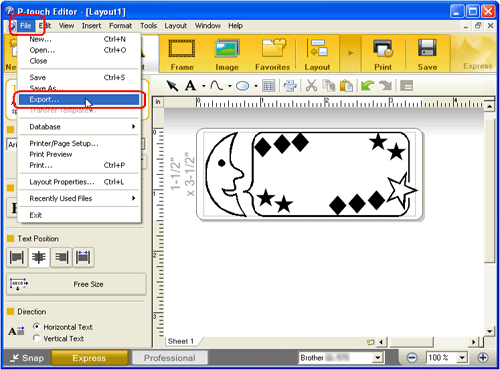
-
In the "Save as type:" list, select "Layout style template" and click "OK".
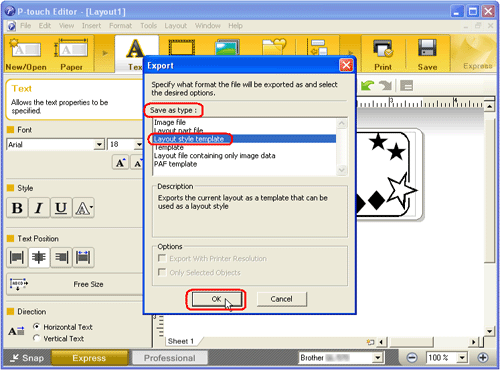
-
In the Export dialog box, choose the folder where you want to save the layout to.
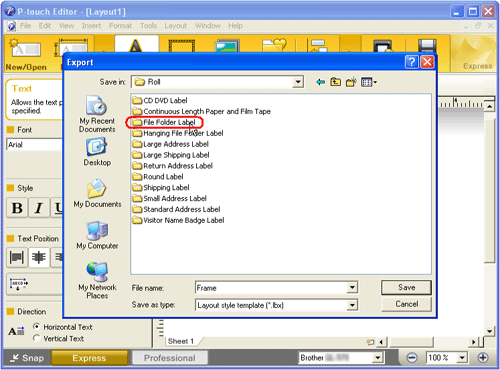
-
Type in a file name and click "Save".
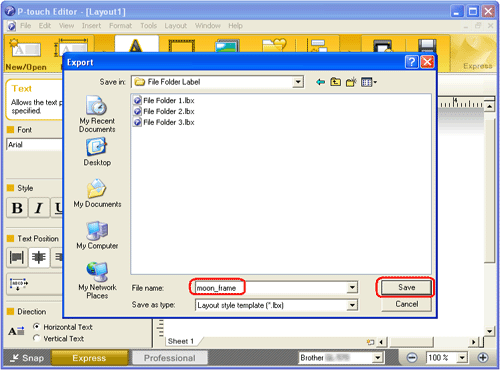
Om du inte fick svar på din fråga, har du tittat på andra Vanliga frågor?
Har du tittat efter i manualerna?
Om du behöver mer hjälp kontaktar du Brothers kundtjänst:
Feedback om innehållet
Hjälp oss att göra vår support bättre genom att lämna din feedback nedan.