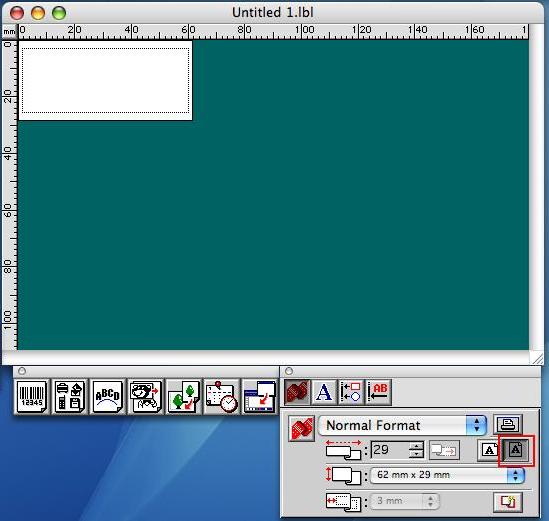QL-550
 |
Vanliga frågor & felsökning |
How to make labels using Small Address Label (P-touch Editor 3.2 for Mac)
Om du inte fick svar på din fråga, har du tittat på andra Vanliga frågor?
Har du tittat efter i manualerna?
Om du behöver mer hjälp kontaktar du Brothers kundtjänst:
Feedback om innehållet
Hjälp oss att göra vår support bättre genom att lämna din feedback nedan.
 to display the page properties box.
to display the page properties box.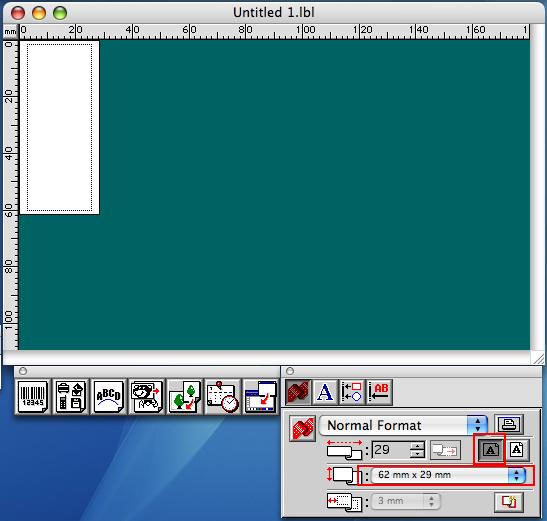
 to change the label orientation to "Portrait".
to change the label orientation to "Portrait".