ADS-1700W
Vanliga frågor & felsökning |
Clean the Sensors
- Turn off and unplug the machine from the electrical socket.
- Open the Top Cover (1) and the Front Cover (2).
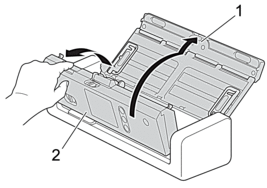
- Wipe off the paper dust accumulated on the Document Scanning Position Sensor (1) with a soft lint-free cloth moistened with water.

- Wipe off the paper dust accumulated on the Card Sensor (1) with a soft lint-free cloth moistened with water.
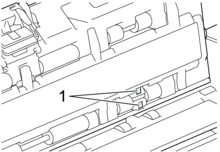
- Close the Front Cover and the Top Cover.
Feedback om innehållet
Hjälp oss att göra vår support bättre genom att lämna din feedback nedan.
