DCP-L2530DW
Vanliga frågor & felsökning |
I cannot install the Brother printer driver (macOS 10.15 or earlier)
- An error message appears when I install the Full Software Package
- I cannot use the CD-ROM supplied with my Brother machine (not available in all countries)
- When installing the driver, I am asked to type my password to install the software
1. An error message appears when I install the Full Software Package
-
From the Apple menu, click System Preferences > Security & Privacy.
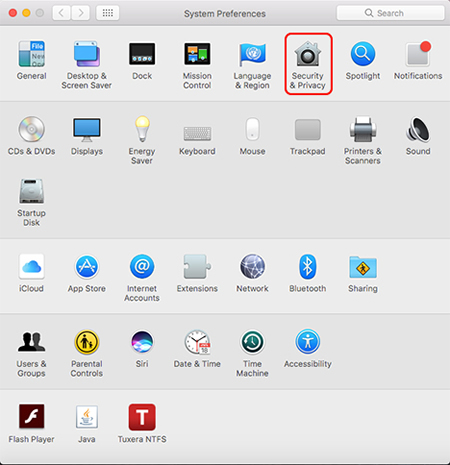
-
In the General tab, make sure that App Store and identified developers under Allow apps downloaded from: is selected.
If it is not, select it after clicking Click the lock to make changes.
If you select the App Store option, the installer may not work correctly.
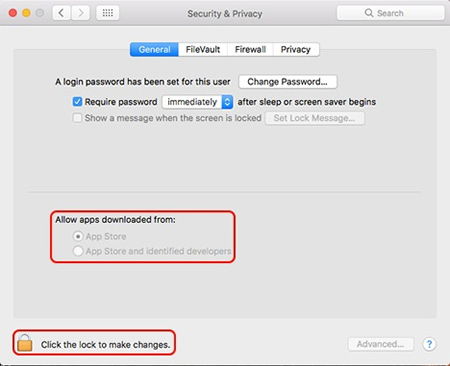
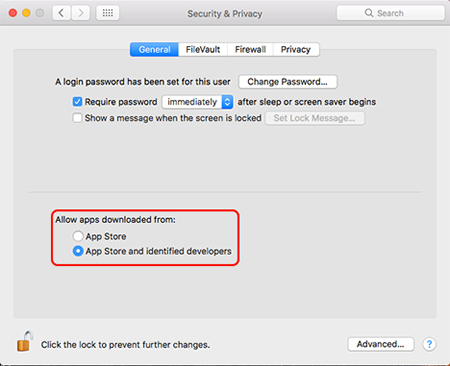
-
Try to download and install the file again.
2. I cannot use the CD-ROM supplied with my Brother machine (not available in all countries)
-
I cannot install the driver from the CD-ROM.
Download the latest driver.
> The latest driver is available in the Downloads section.
-
I cannot view documents from the CD-ROM.
See the latest manuals.
> The latest manuals are available in the Manuals section.
3. When installing the driver, I am asked to type my password to install the software
Depending on how your Mac operating system was configured you may be required to enter the administrator password to install software or drivers.
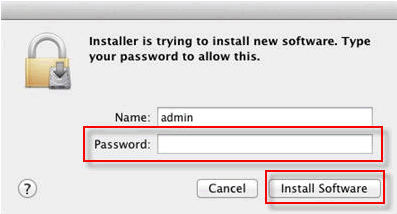
If you are not sure what the password of your Mac is, contact Apple or your organizations network administrator.
Feedback om innehållet
Hjälp oss att göra vår support bättre genom att lämna din feedback nedan.
