ADS-2700W
Vanliga frågor & felsökning |
Load a Plastic Card
- Adjust the Paper Guides (1) to fit the width of your document.
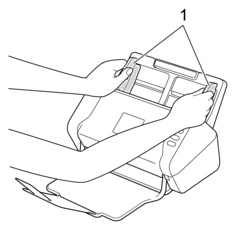
- Place the card, face down, top edge first in the ADF between the Paper Guides until you feel it touch the inside of the machine.
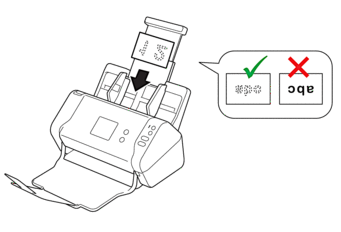

- Load only one plastic card at a time.
- Certain types of plastic cards may be scratched when scanned.
- Rigid cards may not be fed correctly.
- If the surface of the card is dirty with grease marks (for example, fingerprints) or similar, wipe the dirt off before scanning.
Feedback om innehållet
Hjälp oss att göra vår support bättre genom att lämna din feedback nedan.
