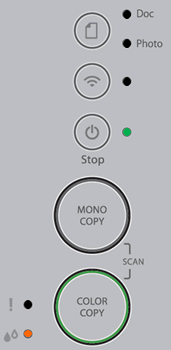MFC-J4340DW(E)
 |
Vanliga frågor & felsökning |
When I update the firmware, my machine's screen shows vertical bar or its LEDs indicate an error.
Om du inte fick svar på din fråga, har du tittat på andra Vanliga frågor?
Har du tittat efter i manualerna?
Om du behöver mer hjälp kontaktar du Brothers kundtjänst:
Feedback om innehållet
Hjälp oss att göra vår support bättre genom att lämna din feedback nedan.