ADS-2200
Vanliga frågor & felsökning |
Check Supplies Replacement Cycle
ADS-2200
-
Do one of the following:
-
Windows®
Click
 .
. -
Mac
In the Finder menu bar, click > ([model name]), and then double-click the Remote Setup icon.
-
-
Select your model name in the Discover Devices dialog box, and then click Connect.The Remote Setup Program window appears.
-
Click the Machine Info menu in the left navigation pane.The window displays the remaining life of the Pick Up Roller (the example below uses Windows®).
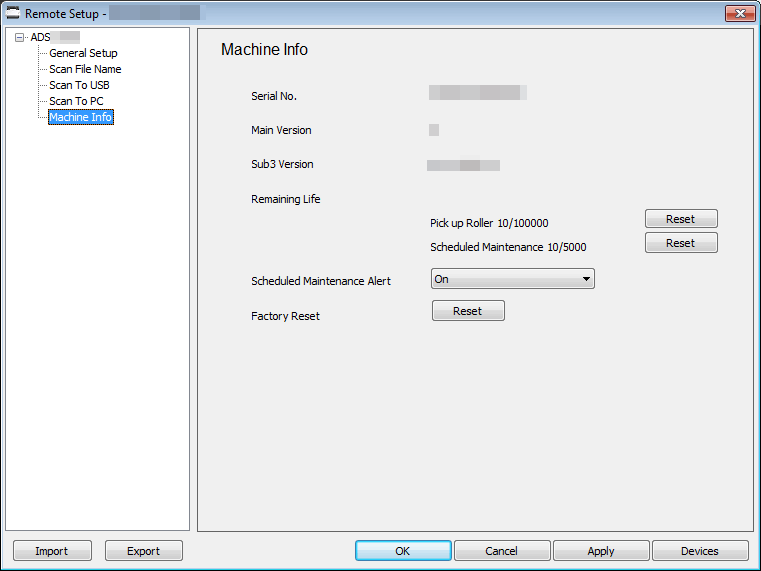
ADS-2700W
-
Press
 .
The touchscreen displays [Roller Count].
.
The touchscreen displays [Roller Count].
If the touchscreen indications warn you to replace the Pick Up Roller, order the necessary parts and then replace the used parts with new ones.
Feedback om innehållet
Hjälp oss att göra vår support bättre genom att lämna din feedback nedan.
