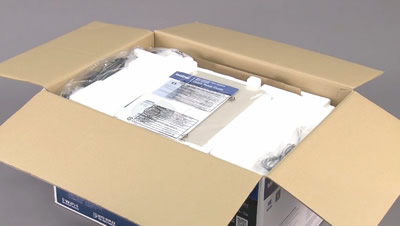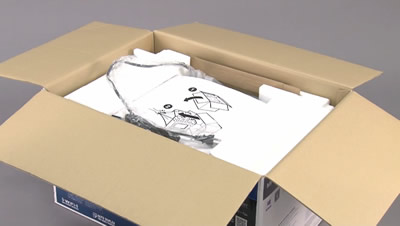MFC-J5620DW
 |
Vanliga frågor & felsökning |
Unpack your Brother machine
Relaterade Vanliga frågor
Om du inte fick svar på din fråga, har du tittat på andra Vanliga frågor?
Har du tittat efter i manualerna?
Om du behöver mer hjälp kontaktar du Brothers kundtjänst:
Feedback om innehållet
Hjälp oss att göra vår support bättre genom att lämna din feedback nedan.