MFC-9450CDN
Vanliga frågor & felsökning |
Which connection can I use to print from my device (iPhone, iPod touch, iPad) using the Brother iPrint&Scan?
In order to use Brother iPrint&Scan, your Apple mobile device must connect using a Wi-Fi connection to the same network that the Brother machine is connected. The network can use either Ad-hoc mode (Fig.1 - connected directly to the machine without a router/access point) or Infrastructure mode (Fig.2/Fig.3 - connected to a network through a router/access point).
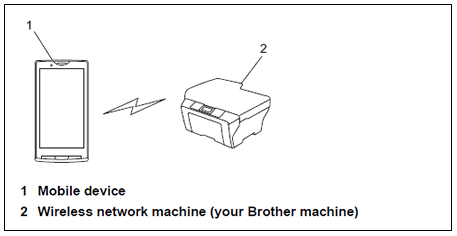
Fig.1 (Ad-hoc Mode connection between Brother machine and Mobile device)
For an Infrastructure mode network, the Brother machine may be connected using either a Wireless (Fig.2) network connection or a Wired Ethernet (Fig.3) network connection depending on which connections are supported by your Brother machine.
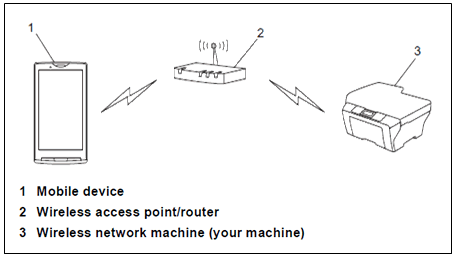
Fig.2 (Brother Machine Using Wireless Connection)
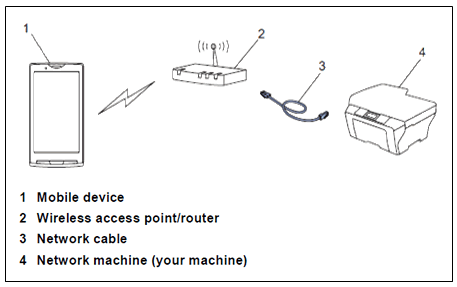
Fig.3 (Brother Machine Using Wired Ethernet Connection)
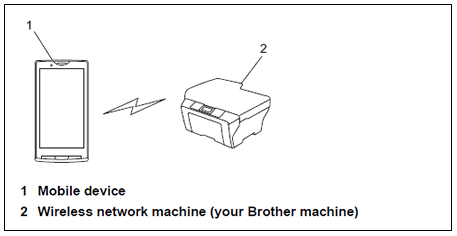
Fig.1 (Ad-hoc Mode connection between Brother machine and Mobile device)
For an Infrastructure mode network, the Brother machine may be connected using either a Wireless (Fig.2) network connection or a Wired Ethernet (Fig.3) network connection depending on which connections are supported by your Brother machine.
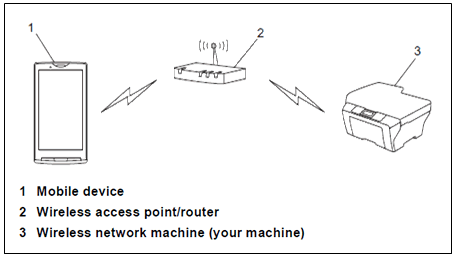
Fig.2 (Brother Machine Using Wireless Connection)
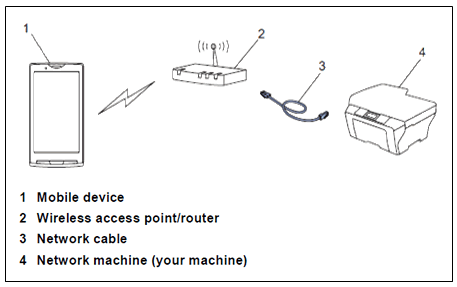
Fig.3 (Brother Machine Using Wired Ethernet Connection)
Feedback om innehållet
Hjälp oss att göra vår support bättre genom att lämna din feedback nedan.
