HL-3170CDW
Vanliga frågor & felsökning |
Cartridge Error
The toner cartridge for the color indicated on the LCD is not installed correctly.
Pull out the drum unit and drum unit assembly for the color indicated on the LCD, take out the toner cartridge, and put it back into the drum unit again. Put the toner cartridge and drum unit assembly back in the machine following the steps below:
- Make sure that the machine is turned on.
-
Open the top cover until it locks in the open position.
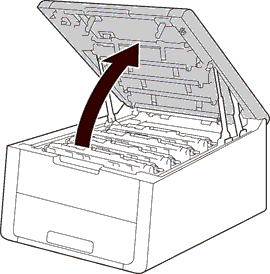
-
Remove the toner cartridge and drum unit assembly for the color indicated on the LCD.
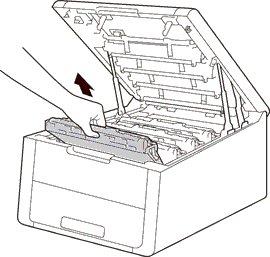
-
Push down the green lock lever and take the toner cartridge out of the drum unit.
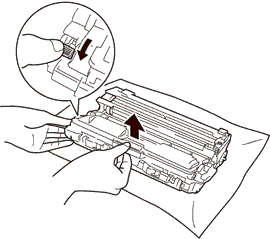
-
Put the toner cartridge firmly into the drum unit until you hear it lock into place. If you install it correctly, the green lock lever on the drum unit will lift automatically.
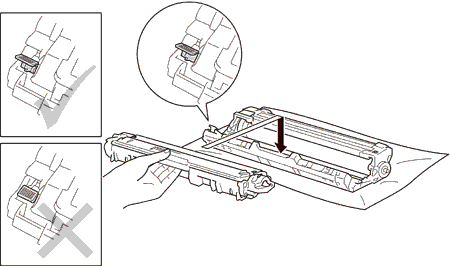
-
Slide the toner cartridge and drum unit assembly into the machine, making sure you match the toner cartridge color to the same color label on the machine.
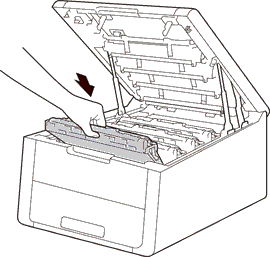
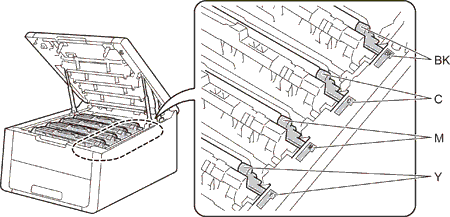
- Close the top cover of the machine.
If the problem continues, call your dealer or Brother customer Service.
Feedback om innehållet
Hjälp oss att göra vår support bättre genom att lämna din feedback nedan.
