MFC-7440N
Vanliga frågor & felsökning |
I cannot find the Address Book menu in the Fax Settings or Fax section in a Web Browser or the Remote Setup Program.
The Address Book menu may not appear, this is to avoid a wrong transmission in some cases. To make the menu appear, follow the instructions below for your case.
- Case 1: Fax Forward setting is ON and Fax Forward # is One Touch or Speed Dial
- Case 2:Jobs are waiting to be sent to a number registered in the Address Book
Web Browser
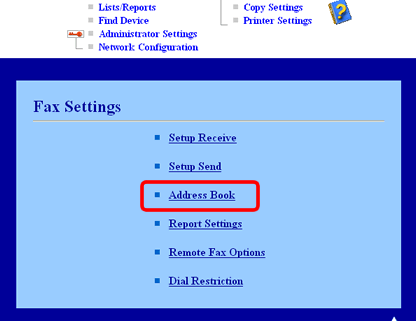
Remote Setup Program
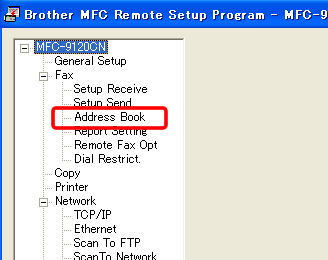
Case 1: Fax Forward setting is ON and Fax Forward # is One Touch or Speed Dial
- Click Remote Fax Options or Remote Fax Opt menu in the Fax Settings or Fax section and check the setting for Fwd/Page/Store.
If Fax Forward is selected and Fax Forward # is One Touch or Speed Dial, the Address Book menu does not appear.
Turn the setting Off and click OK.
Web Browser
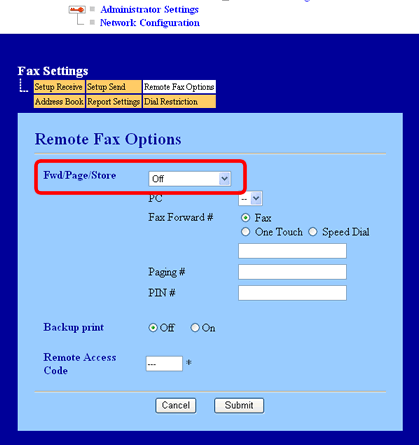
Remote Setup Program
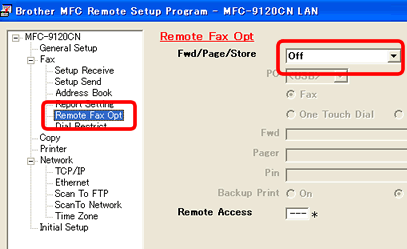
- Close the Web Browser or Remote Setup Program and restart it. Check if you see the Address Book Menu in the Fax Settings or Fax section.
- Once you have finished the changes on the Address Book, turn the Fwd/Page/Store setting back to the original one and click OK.
Case 2 : Jobs are waiting to be sent to a number registered in the Address Book
In case jobs are waiting to be sent by Automatic Redial or Delayed Fax, the Address Book menu does not apper. You can check which jobs are in the memory and cancel jobs following the steps below:
- Press Menu and choose Fax => Remaining Jobs
- Press the UP or DOWN ARROW key to check jobs. If you want to cancel jobs, choose the job and press OK.
- Press 1 using the dial pad.
- Press Stop/Exit.
Feedback om innehållet
Hjälp oss att göra vår support bättre genom att lämna din feedback nedan.
