HL-2240D
Vanliga frågor & felsökning |
Clean the paper pick-up roller.
Please follow the steps below to clean the paper pick-up roller:
- DO NOT use cleaning materials that contain ammonia, alcohol, any type of spray, or any type of flammable substance to clean the outside or inside of the machine.

- Be careful not to inhale toner.
- Turn off the machine's power switch. Disconnect all cables, and then unplug the power cord from the AC power outlet.
- Pull the paper tray out of the machine.
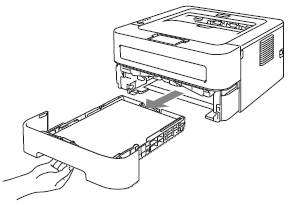
- Remove all the paper, and anything that is stuck inside, from the paper tray.
- Tightly wring out a lint-free cloth soaked in lukewarm water, and then in the paper tray wipe the separator pad (1) to remove any dust.
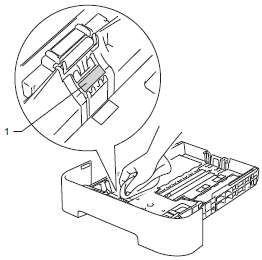
- Wipe the two paper pick-up rollers (1) inside the machine.
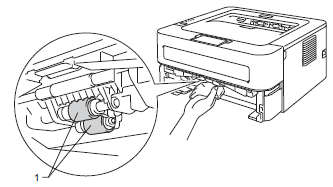
- Put the paper back in the paper tray.
- Put the paper tray back in the machine.
- Plug the machine's power cord back into the AC power outlet first, and then reconnect all cables. Turn on the machine's power switch
Feedback om innehållet
Hjälp oss att göra vår support bättre genom att lämna din feedback nedan.
