HL-2030
Vanliga frågor & felsökning |
"No response" error message appears, when updating the firmware. What should I do?
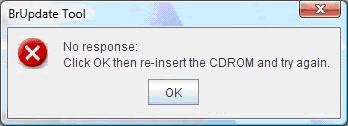
Please follow the instructions below to solve this problem.
- Double click "jre-1_5_0_11-windows-i586-p-s.exe" file in the following directory in your CD-ROM and update the Sun JavaVM (Virtual Machine) version to 1.5.
XXXX:\JRE\
**XXXX stands for the drive name. - The installation will start. Please follow the installation screen directions.
- After finishing the Sun JavaVM (Virtual Machine) update, try to update the firmware again.
Feedback om innehållet
Hjälp oss att göra vår support bättre genom att lämna din feedback nedan.
