HL-2240
Vanliga frågor & felsökning |
MEMORY FULL
When the MEMORY FULL message appears, the following LED indications is shown on the control panel.
The Error LED is flashing.

Please follow the steps below to solve the problem:
- Press the Go button to print the remaining data in the printer memory.
If you want to delete the data remaining in the machine memory, press the Go button for about 4 seconds until all the LEDs light up and then release it. Press the Go button again. The Ready and Error LEDs will flash as the job is being canceled.
- Reduce the complexity of your document or lower the print resolution.
Follow the steps below to lower the print resolution.
NOTE: The steps and screens may differ depending on the operating system being used.
For Windows Users:
- Open Printing Preferences. (Click here to see how to open Printing Preferences.)
- Click Basic and choose the lower print resolution in the Resolution.
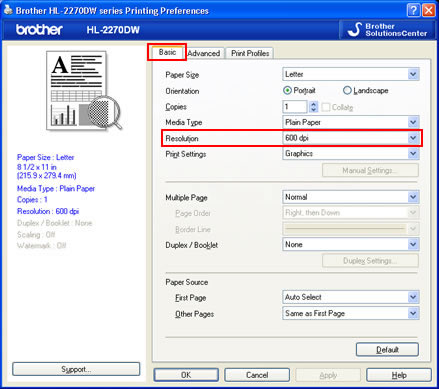
- Open Print dialog. (Click here to see the details of how to open Print dialog.)
- Choose "Print Settings" option from the print options pop-up menu.
- Click Basic and choose the lower print resolution in the Resolution.
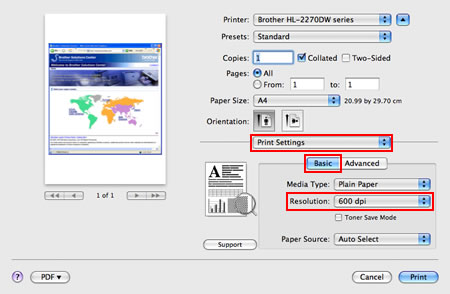
- Open Printing Preferences. (Click here to see how to open Printing Preferences.)
Feedback om innehållet
Hjälp oss att göra vår support bättre genom att lämna din feedback nedan.
