MFC-9450CDN
Vanliga frågor & felsökning |
White spots or hollow print appears.
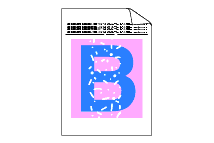
Please check the following points:
-
Make sure that you use paper that meets our specifications.
For more information on the types of paper that can be used with your Brother product, please refer to the User's Guide for your machine or "What is the recommended paper?" -
Choose Thick paper mode in the printer driver or in the machine's Paper Type menu setting, or use thinner paper than you are currently using.
-
Change the paper to fresh, unopened paper.
-
Check the machine's environment. Conditions such as high humidity can cause hollow print.
-
Clean all four corona wires (one for each color) of the drum unit by sliding the green tab. Please refer to the instructions, "How do I clean the corona wires?"
If the print quality has not improved, put in a new drum unit. Please refer to the instructions, "How do I replace the drum unit?"
Feedback om innehållet
Hjälp oss att göra vår support bättre genom att lämna din feedback nedan.
