HL-L2300D
 |
Vanliga frågor & felsökning |
Black lines down the page
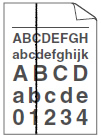
Please check the following points to solve the problem:
-
(For models with Automatic Document Feeder only)
Wipe the scanner glass strip with a dry lint free soft cloth.
-
Clean the primary corona wire inside the drum unit by sliding the green tab.
Please refer to the instructions, "Clean the corona wire of the drum unit.".
-
Make sure the green tab of the primary corona wire is at the home position (
 ).
).
-
The drum unit may be damaged. Put in a new drum unit.
Please refer to the instructions, "REPLACE DRUM".
-
The toner cartridge may be damaged. Put in a new toner cartridge.
Please refer to the instructions, "REPLACE TONER".
-
The fuser unit may be contaminated. Call your dealer or Brother Customer Service.
Om du inte fick svar på din fråga, har du tittat på andra Vanliga frågor?
Har du tittat efter i manualerna?
Om du behöver mer hjälp kontaktar du Brothers kundtjänst:
Relaterade modeller
DCP-L2500D, DCP-L2510D, DCP-L2520DW, DCP-L2530DW, DCP-L2537DW, DCP-L2540DN, DCP-L2550DN, DCP-L2560DW, DCP-L5500DN, DCP-L6600DW, HL-2130, HL-2132, HL-2135W, HL-2240, HL-2240D, HL-2250DN, HL-2270DW, HL-L2300D, HL-L2310D, HL-L2340DW, HL-L2350DW, HL-L2360DN, HL-L2365DW, HL-L2370DN, HL-L2375DW, HL-L5000D, HL-L5100DN(T), HL-L5200DW(T), HL-L6250DN, HL-L6300DW(T), HL-L6400DW(T), MFC-L2700DW, MFC-L2710DW, MFC-L2720DW, MFC-L2730DW, MFC-L2740DW, MFC-L2750DW, MFC-L5700DN, MFC-L6800DW(T), MFC-L6900DW(T)
Feedback om innehållet
Hjälp oss att göra vår support bättre genom att lämna din feedback nedan.
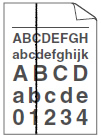
 ).
).