HL-2700CN
Часто задаваемые вопросы и устранение неполадок |
"JAM B" error appears on the LCD. What should I do?
If there is a paper jam at the entrance to the fusing roller, follow the same steps to remove the jammed paper as for JAM C (paper jam where the paper comes out of the printer). Otherwise, follow the steps below:
The fusing roller is extremely hot during operation. Remove the paper carefully.
If you have the duplex unit installed, open the duplex back cover and then duplex inside unit first before open the back cover of the printer.
-
Open the back cover.
-
Remove the jammed paper by holding it with both hands and pulling it slowly toward you.
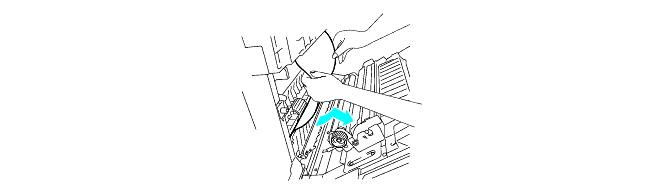
-
If the paper is caught in the registration roller, remove the jammed paper by holding it with both hands and pulling it slowly toward you.
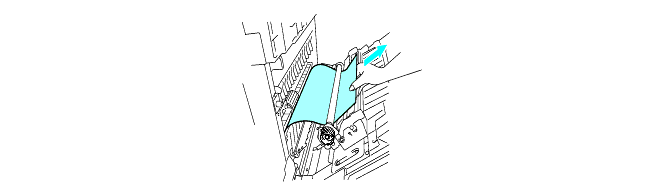
-
If the paper is caught in the fusing roller, follow the steps below:
Open the back cover.
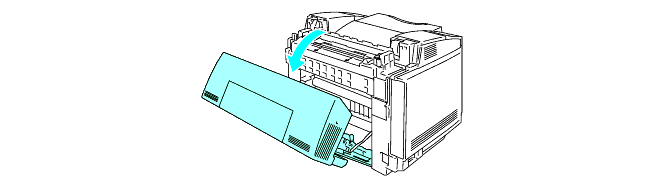
-
Release the fusing unit pressure release levers on both sides.
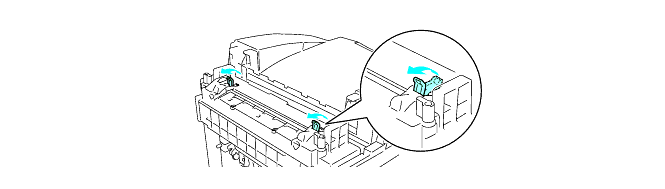
-
Remove the jammed paper at the back of the printer by holding it with both hands and pulling it slowly toward you.

-
Lock the fusing unit pressure release levers and close the top cover.
-
Close the back cover.
